
1. go to admin panel -> Preferences -> SEO & URLs -> click "add new page" and create new page

2. Fill in data and create new page
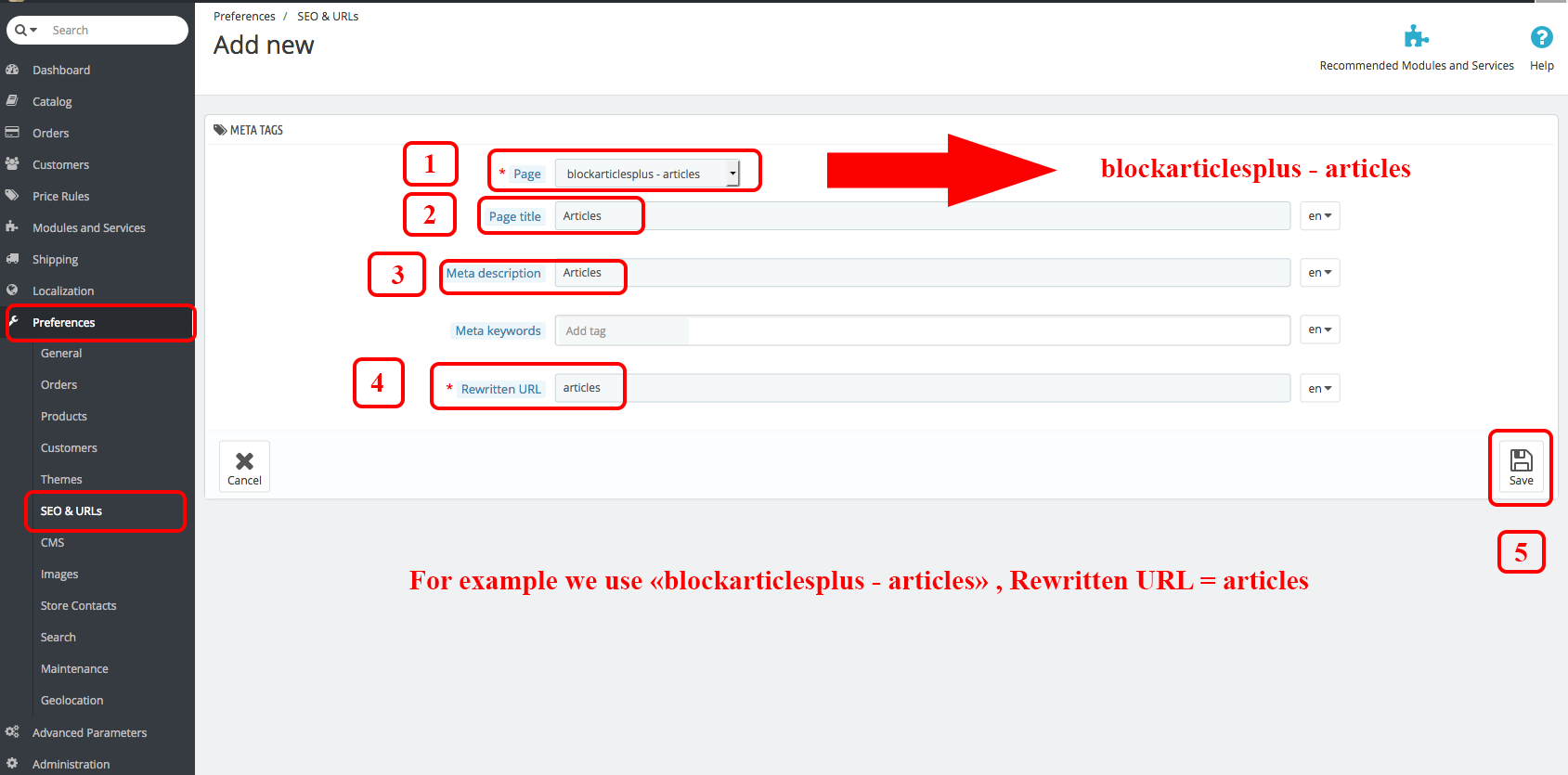
3. go to admin panel -> Preferences -> Themes -> click "Advanced settings"

4. Find section "Appearance of columns". Here you can disable or enable left or right columns for the articles pages
