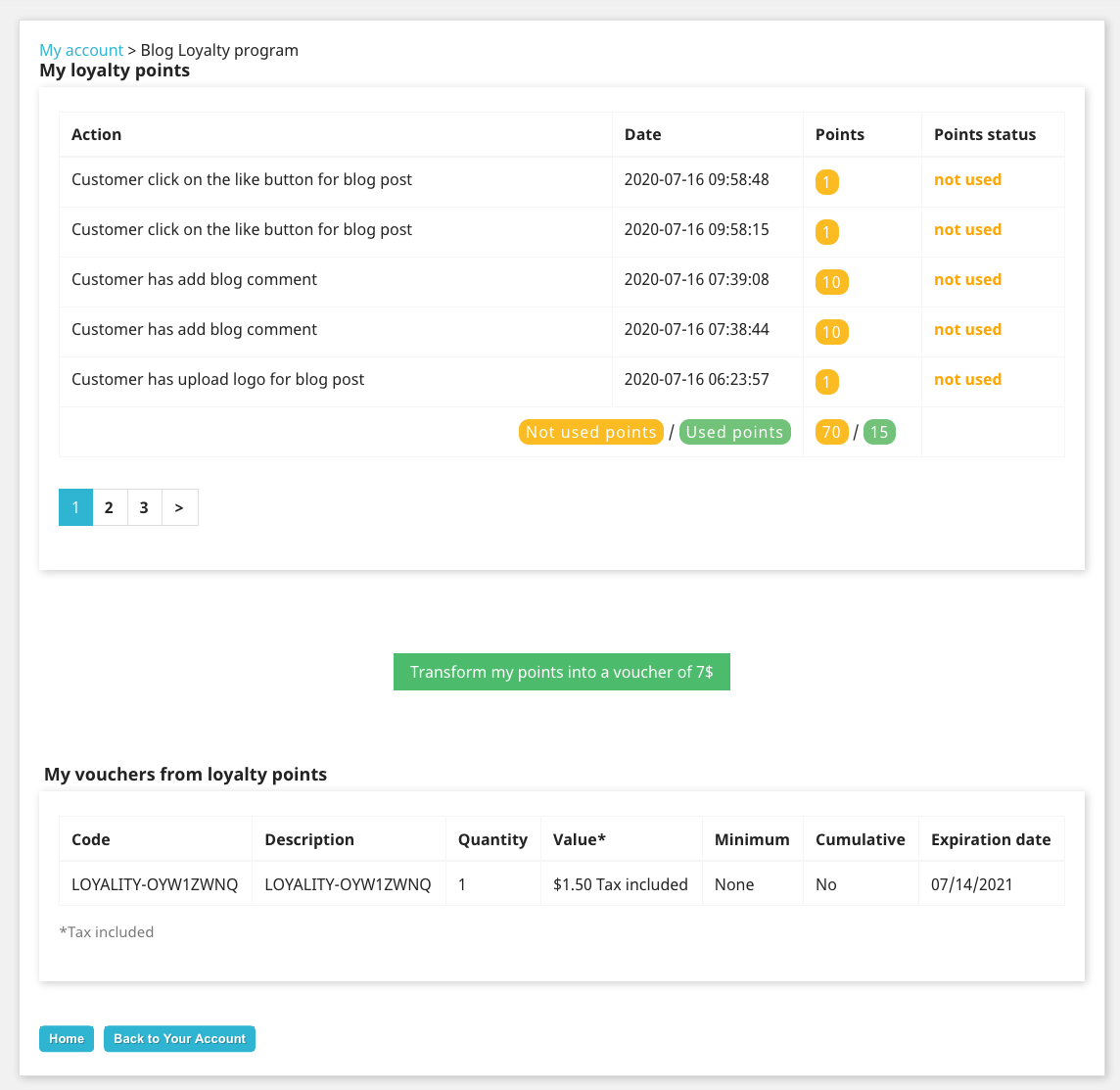We provide free instruction how to configure Loyalty Program
1. Configure main settings of the loyalty program
Go to module settings -> tab «Loyalty Program» -> tab «Settings»
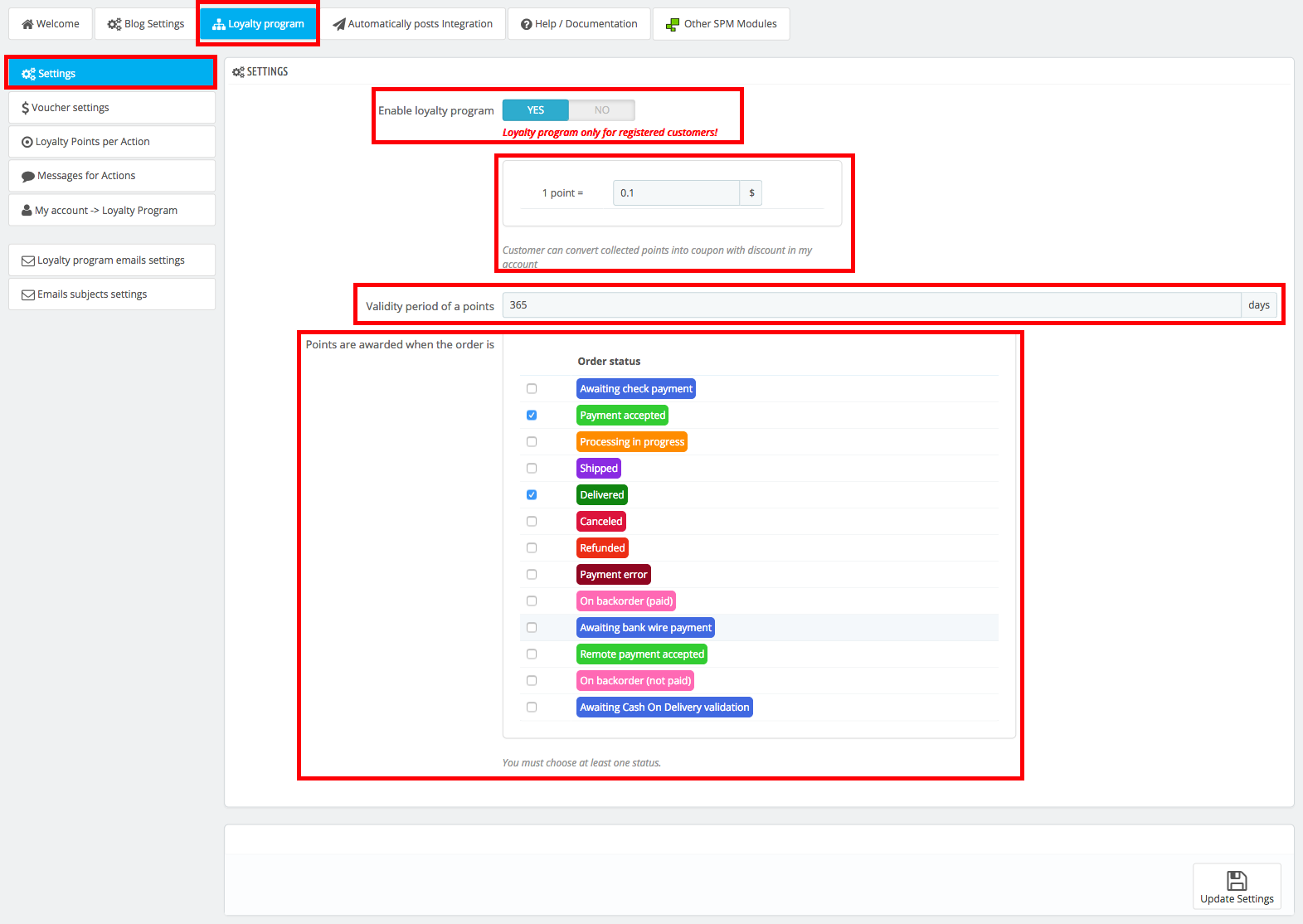
Here you can configure:
- Enable/Disable loyalty program
- Ratio of loyalty points to the amount in currency (Customer can convert collected points into coupon with discount in my account)
- Validity period of a points (in the days)
- Points are awarded when the order have selected status (You must choose at least one status.) This option related only for following action: «Customer has made order»
2. Configure Voucher settings when customer converted collected points into coupon with discount in my account
Go to module settings -> tab «Loyalty Program» -> tab «Voucher settings»
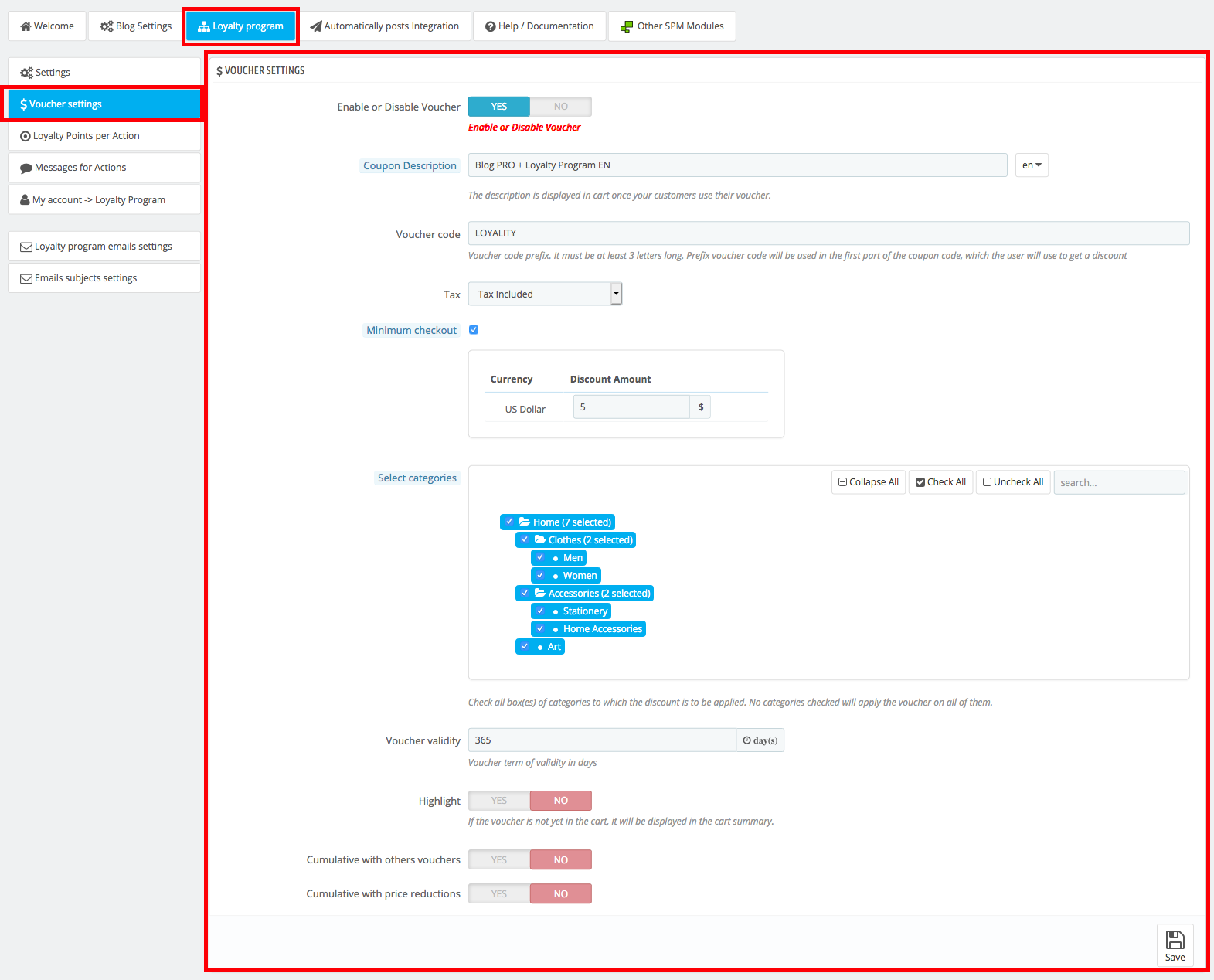
3. Configure Loyalty Points per Action
Go to module settings -> tab «Loyalty Program» -> tab «Loyalty Points per Action»
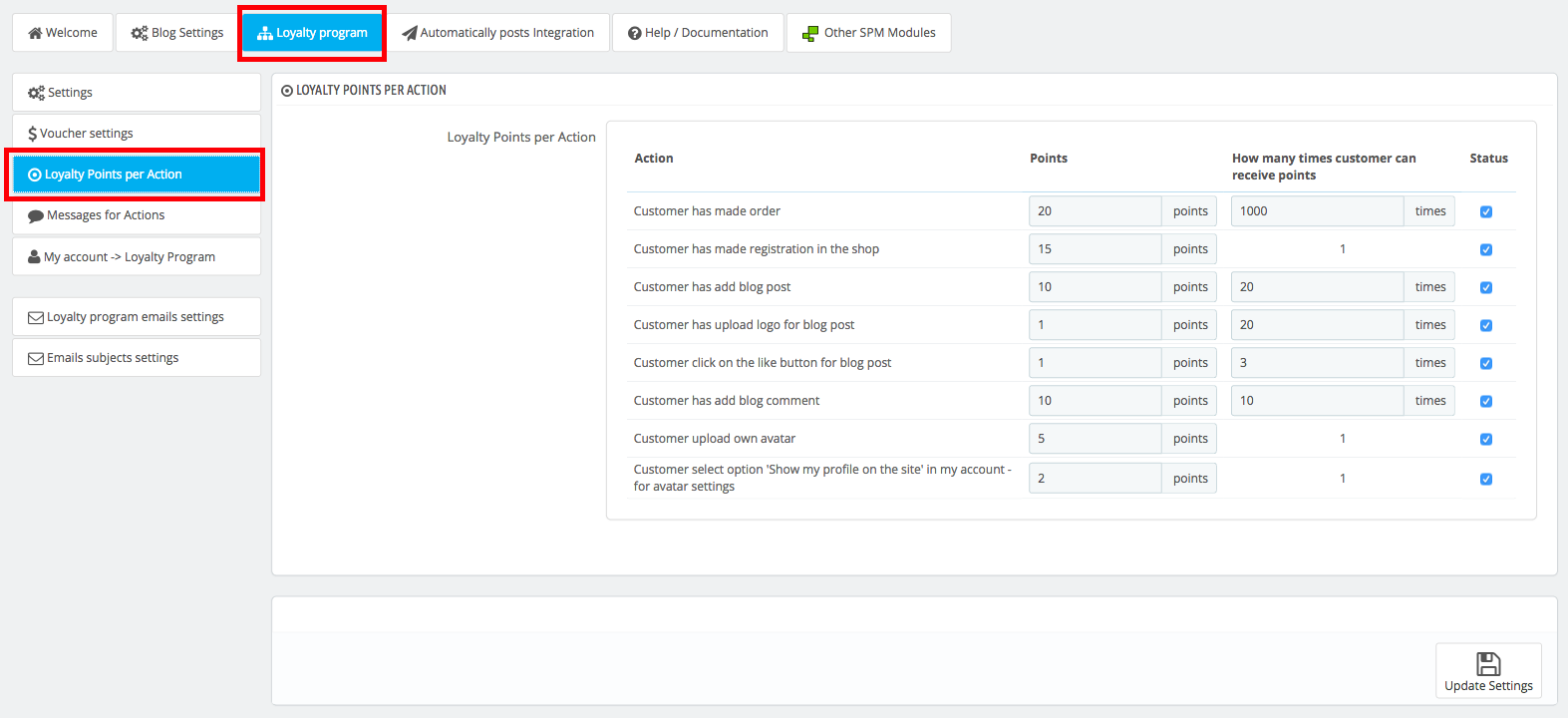
Here you can configure:
- Set points which customer will receive, when make selected action:
- Actions:
- «Customer has made order»
- «Customer has made registration in the shop»
- «Customer has add blog post»
- «Customer has upload logo for blog post»
- «Customer click on the like button for blog post»
- «Customer has add blog comment»
- «Customer upload own avatar»
- «Customer select option 'Show my profile on the site' in my account - for avatar settings»
- Set «How many times customer can receive points» value
- Select Status of the Action
4. Configure Messages for Actions
Go to module settings -> tab «Loyalty Program» -> tab «Messages for Actions»
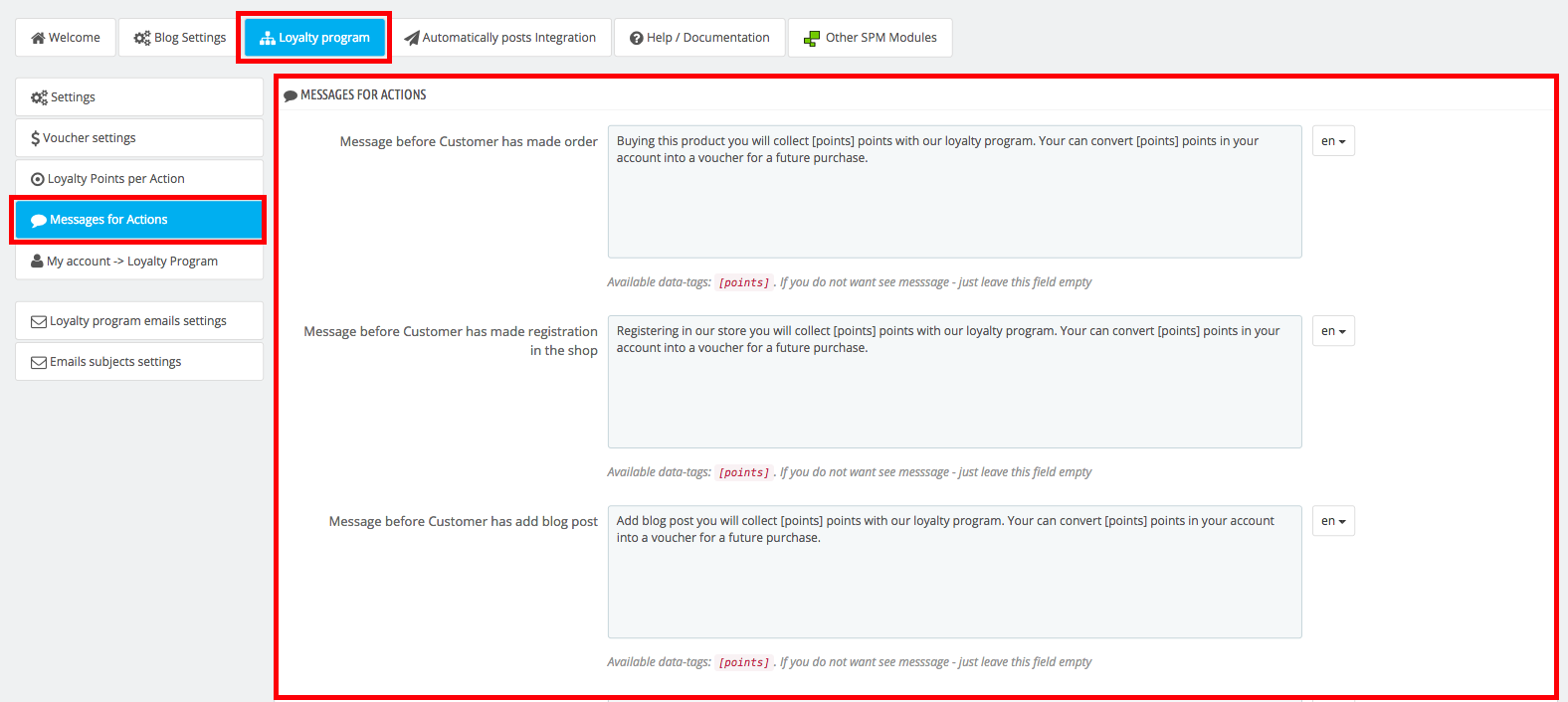
5. Configure Loyalty Program in the My account of the Customer
Go to module settings -> tab «Loyalty Program» -> tab «My account - Loyalty Program»
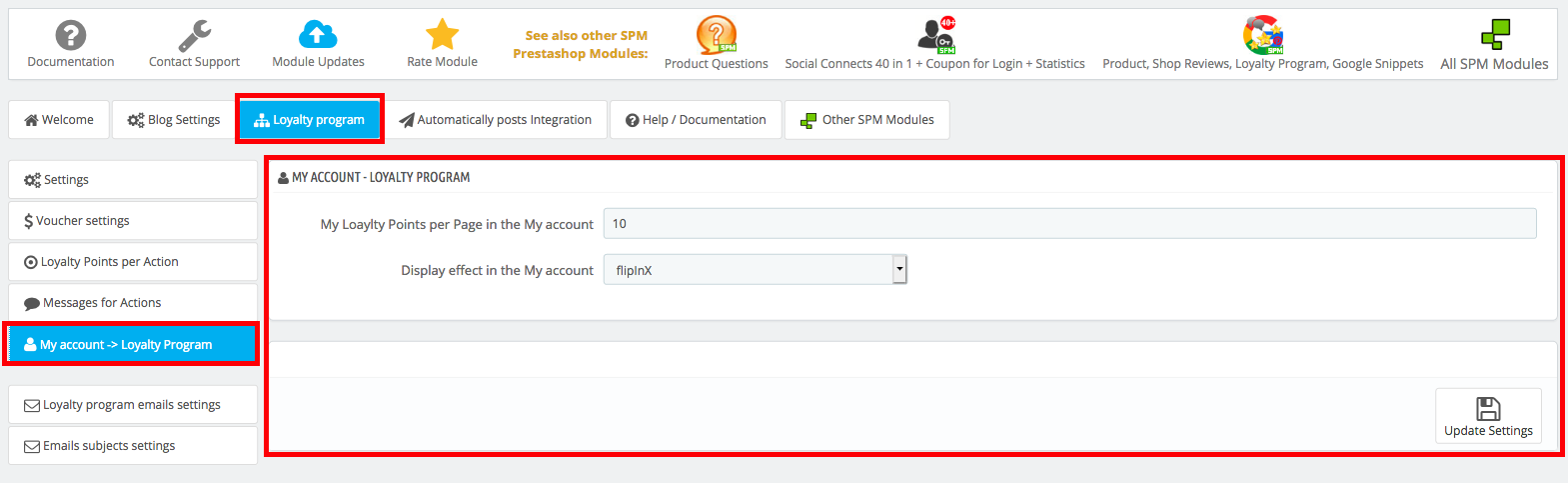
Here you can configure:
- Set «My Loaylty Points per Page in the My account» value
- Select option «Display effect in the My account»