
1. Import Product Reviews
Go to module settings -> tab «Reviews» -> tab «CSV import/export product reviews»
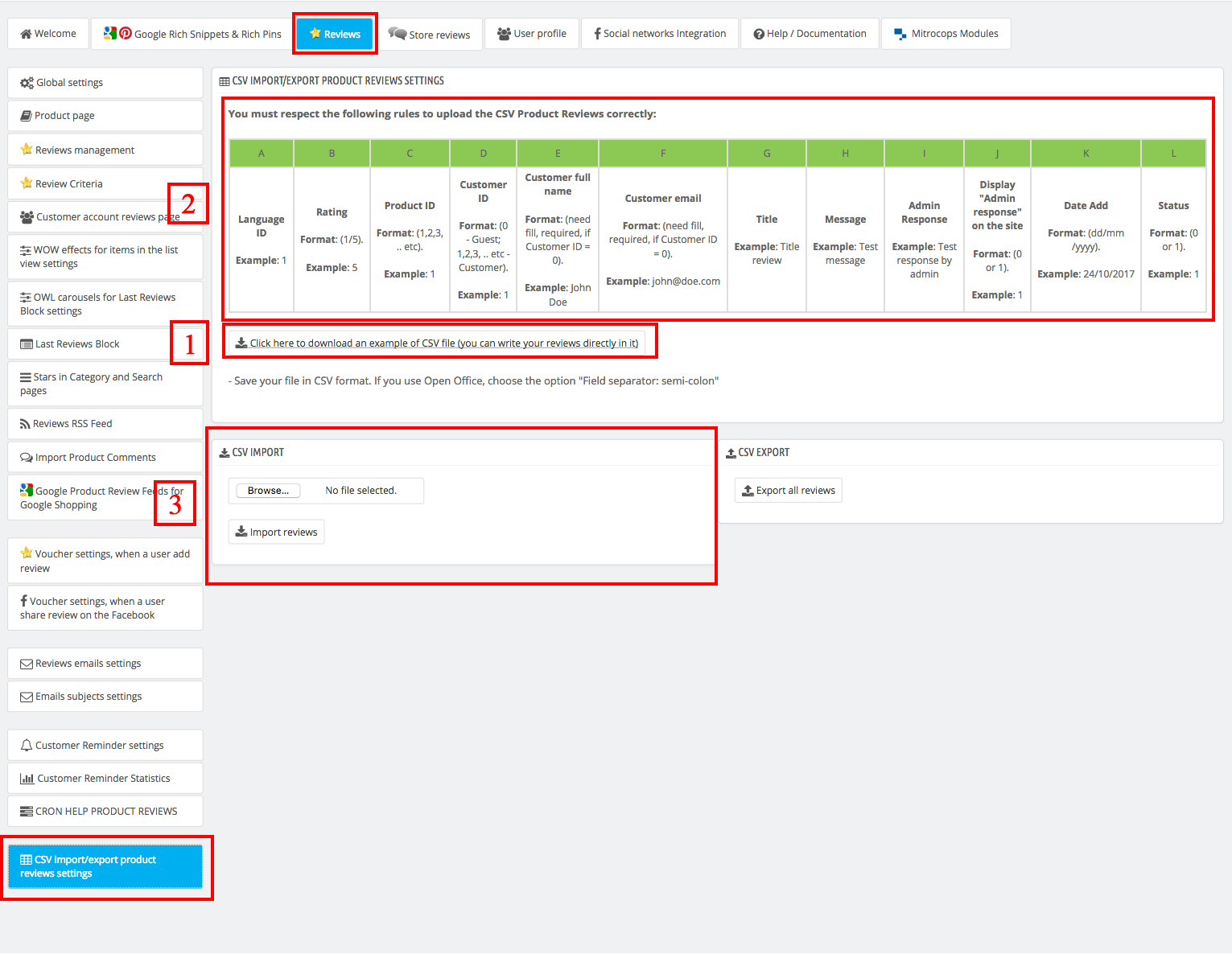
1. Download an example of CSV file (you can write your reviews directly in it)
2. You must respect the following rules to upload the CSV Product Reviews correctly
3. Select your CSV file and click «Import reviews»
NOTE: Save your file in CSV format. If you use Open Office, choose the option "Field separator: semi-colon"
2. Export Product Reviews
Go to module settings -> tab «Reviews» -> tab «CSV import/export product reviews»
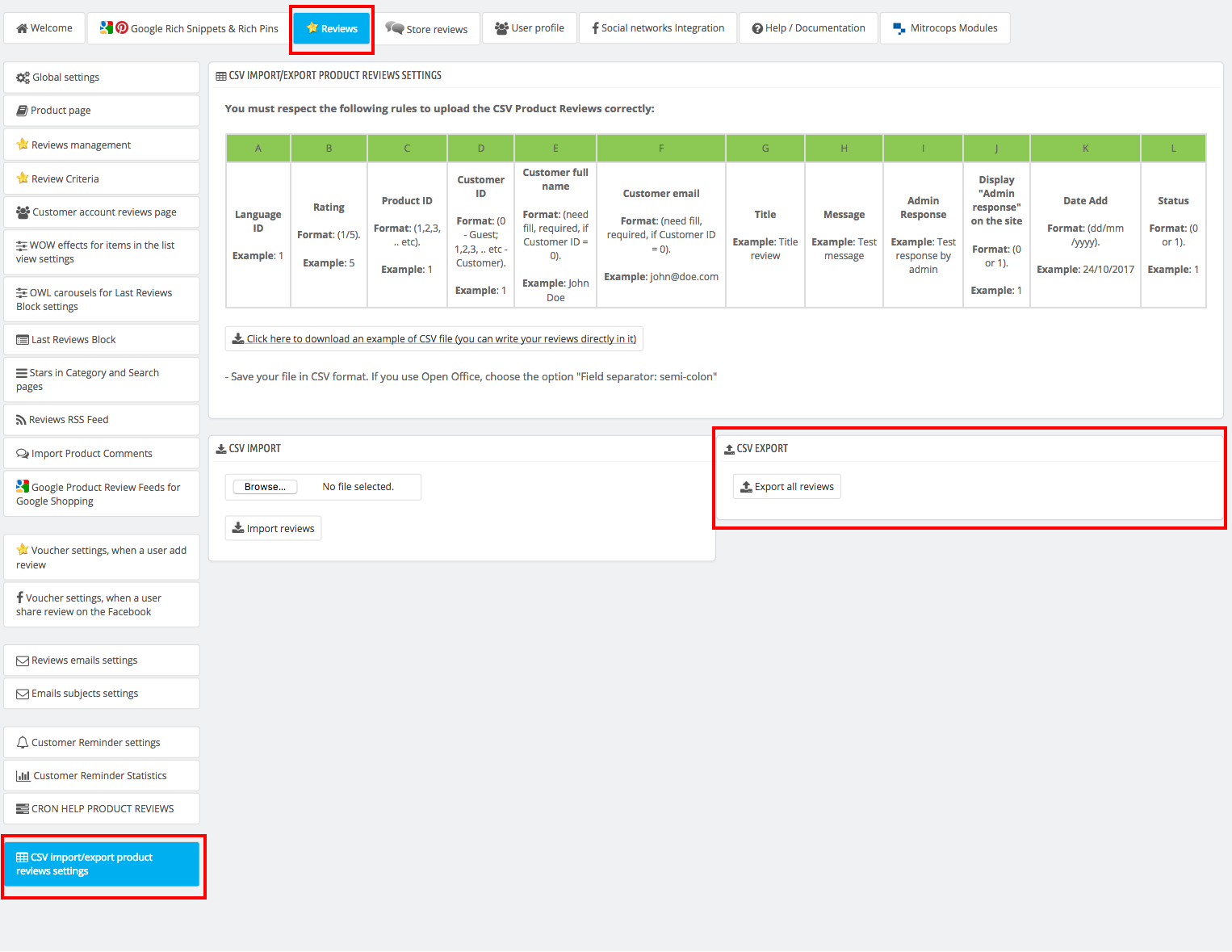
Click on the «Export all reviews» button