
1. Configure settings of the customer reminder
Go to module settings -> Customer Reminder settings
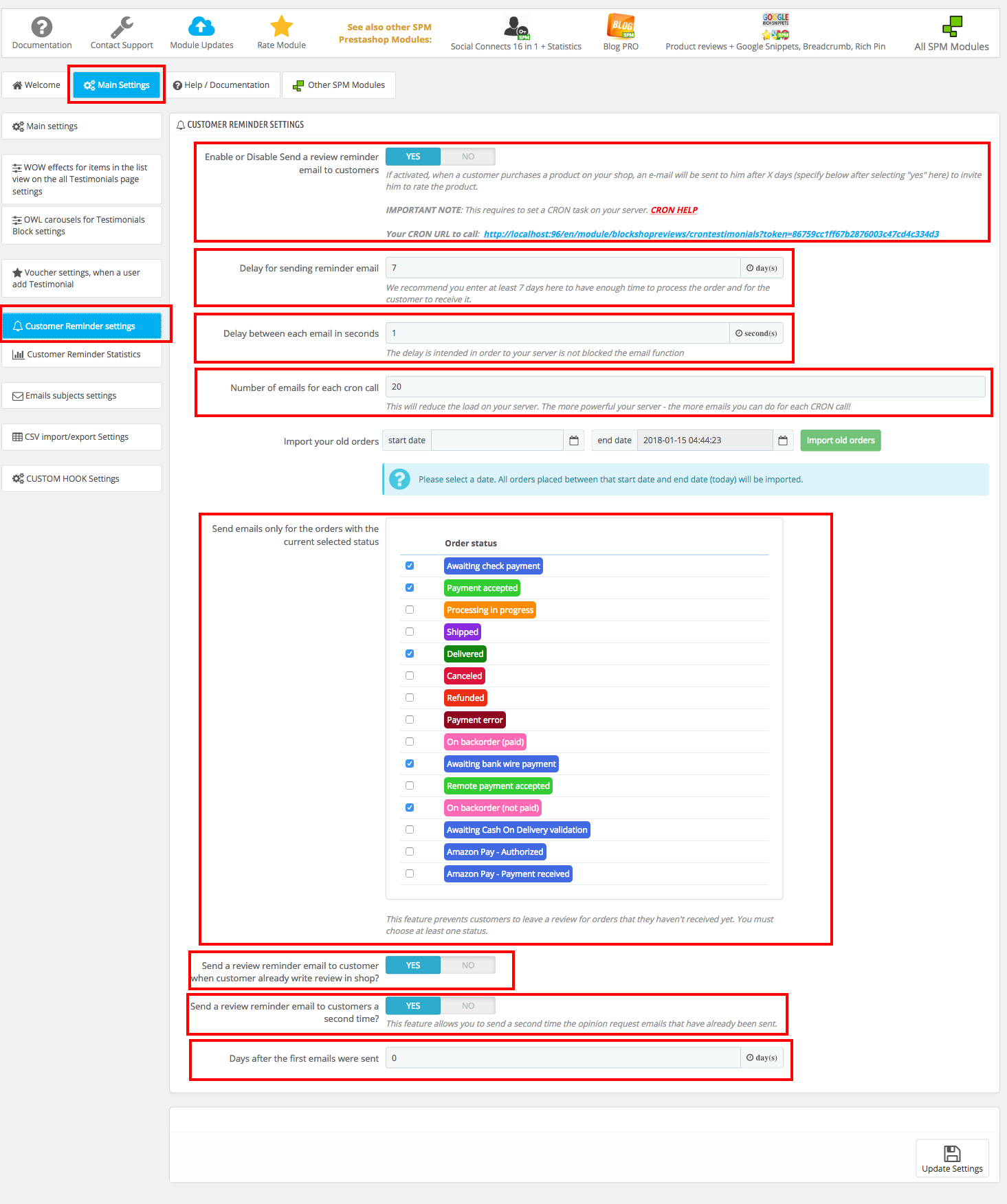
Here you can configure:
- Enable or Disable Send a review reminder email to customers (If activated, when a customer purchases a product on your shop, an e-mail will be sent to him after X days (specify below after selecting "yes" here) to invite him to rate the product. )
- Delay for sending reminder email ((We recommend you enter at least 7 days here to have enough time to process the order and for the customer to receive it.)
- Delay between each email in seconds(The delay is intended in order to your server is not blocked the email function)
- Number of emails for each cron call (This will reduce the load on your server. The more powerful your server - the more emails you can do for each CRON call! )
- Send emails only for the orders with the current selected status (This feature prevents customers to leave a review for orders that they haven't received yet. You must choose at least one status. )
- Send a review reminder email to customer when customer already write review in shop?
- Send a review reminder email to customers a second time? (This feature allows you to send a second time the opinion request emails that have already been sent. )
- Days after the first emails were sent
2. Import old orders for customer reminder
Go to module settings -> Customer Reminder settings
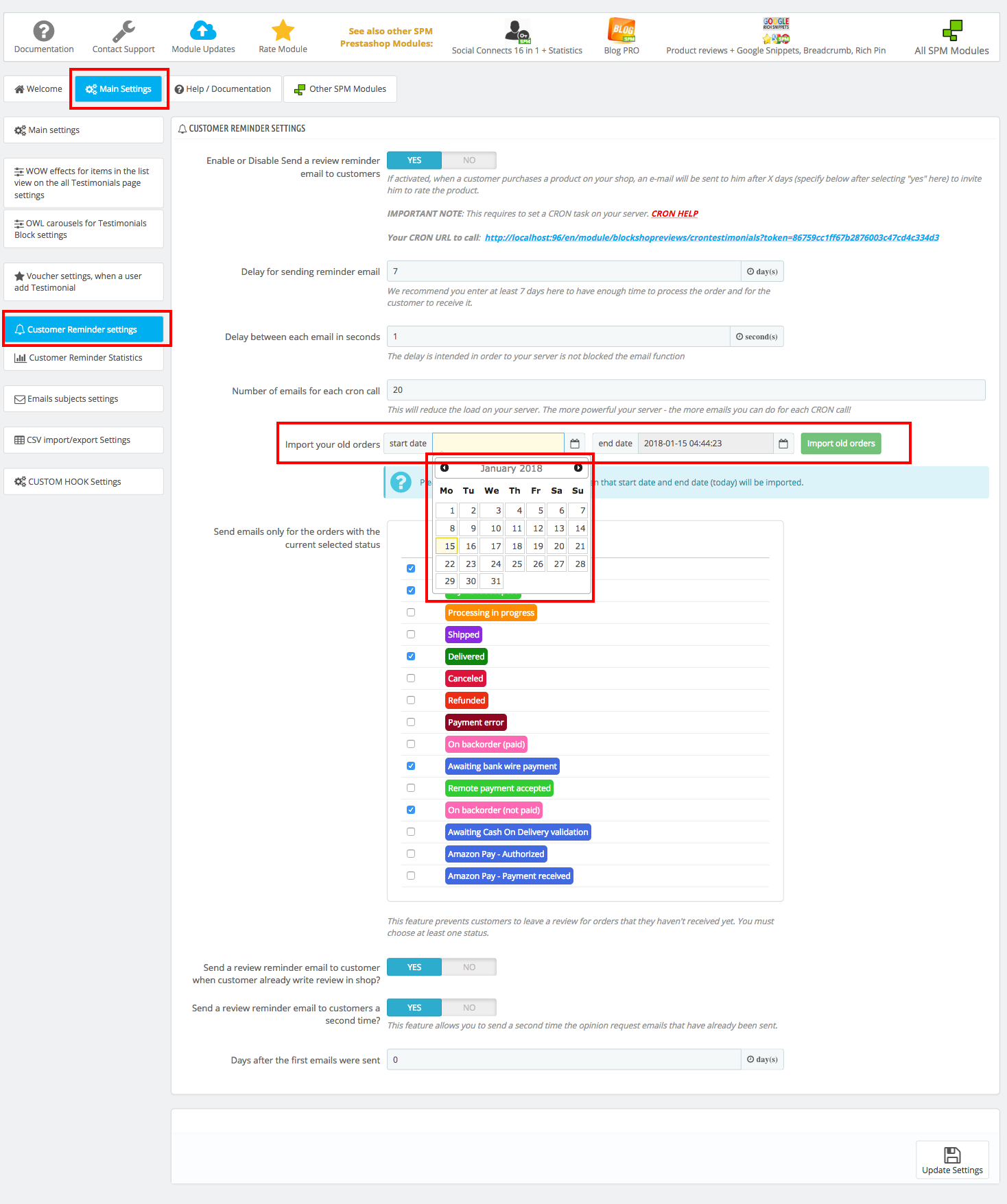
Here you can:
- select «start date» (Please select a date. All orders placed between that start date and end date (today) will be imported.)
- click «Import old orders» button
3. Customer Reminder Statistics
Go to module settings -> Customer Reminder Statistics
Here you can view orders and manually send customer reminder email to customer
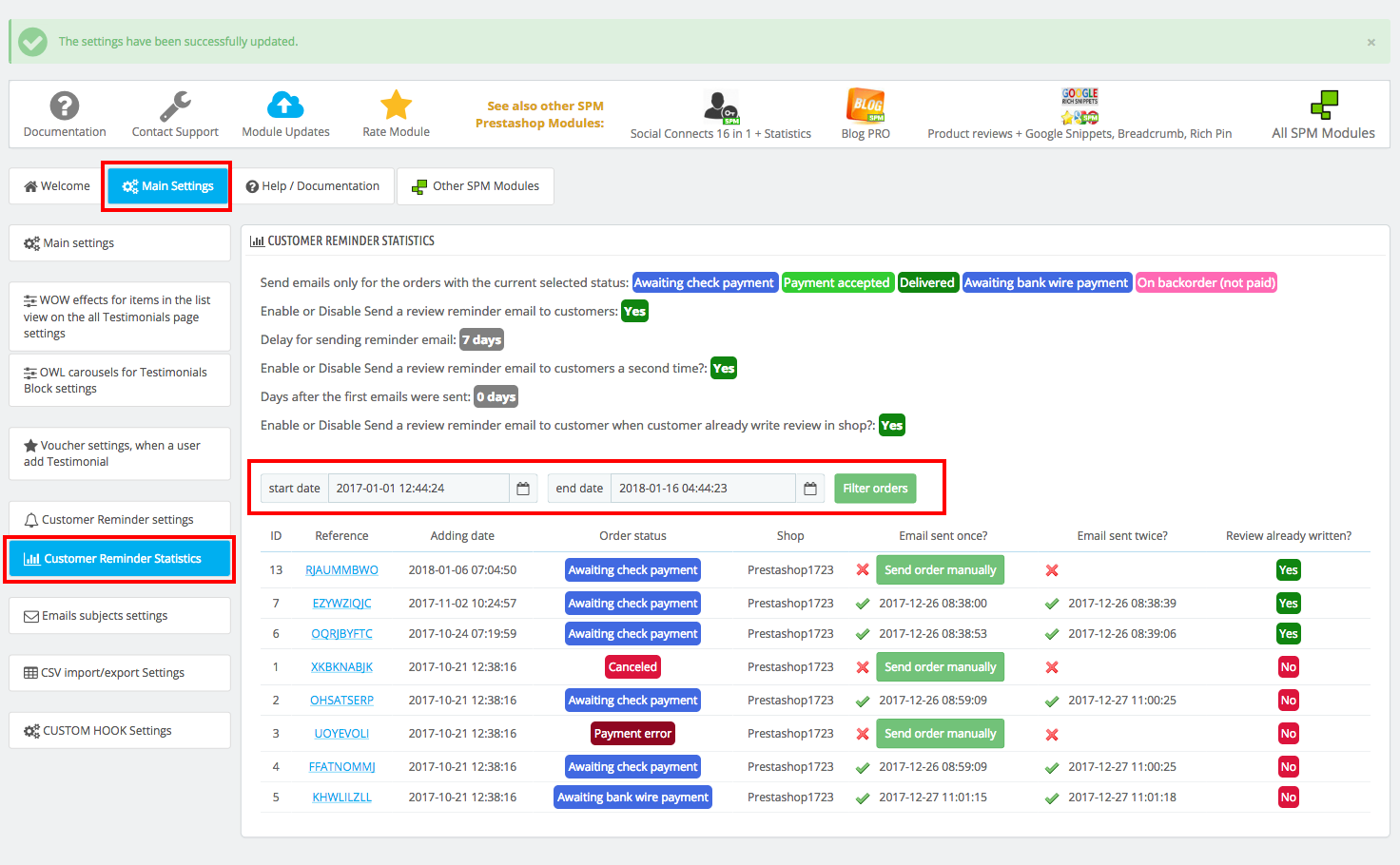
3. Configure CRON task for customer reminder
You can configure sending email messages through cron. You have 2 possibilities:
1. You can enter the following url in your browser: http://www.yoursite.com/module/blockshopreviews/crontestimonials?token={your_cron_token}
2. You can set a cron's task (a recursive task that fulfills the sending of reminders)
The task run every hour: * */1 * * * /usr/bin/wget -O - -q http://www.yoursite.com/module/blockshopreviews/crontestimonials?token={your_cron_token}
How to configure a cron task ?
On your server, the interface allows you to configure cron's tasks
About CRON http://en.wikipedia.org/wiki/Cron
www.yoursite.com - this is your site URL
{your_cron_token} - this is your unique token