
We provide free instruction how to configure Microsoft / Live / Hotmail Client ID and Microsoft / Live / Hotmail Client Secret
1) Create Microsoft Application: Go to the Azure portal and click Register an application link - https://portal.azure.com/#blade/Microsoft_AAD_RegisteredApps/ApplicationsListBlade

2)
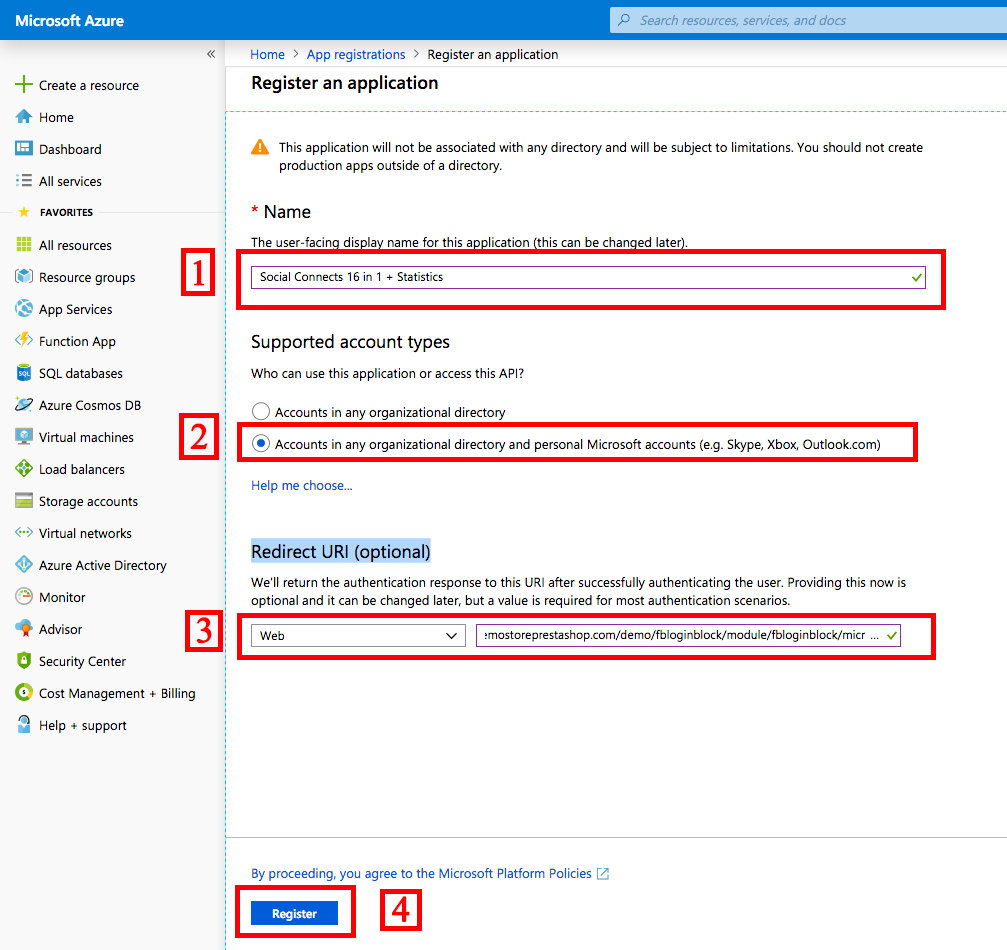
- Fill the Name
- Select "Who can use this application or access this API?" = "Accounts in any organizational directory and personal Microsoft accounts (e.g. Skype, Xbox, Outlook.com)"
- Fill the Redirect URL: http://yoursite.com/module/MODULENAME/microsoft
"MODULENAME" - folder name with the module
- click "Register" button
3) Go to section "Certificates & secrets" and click on the button "New client secret"
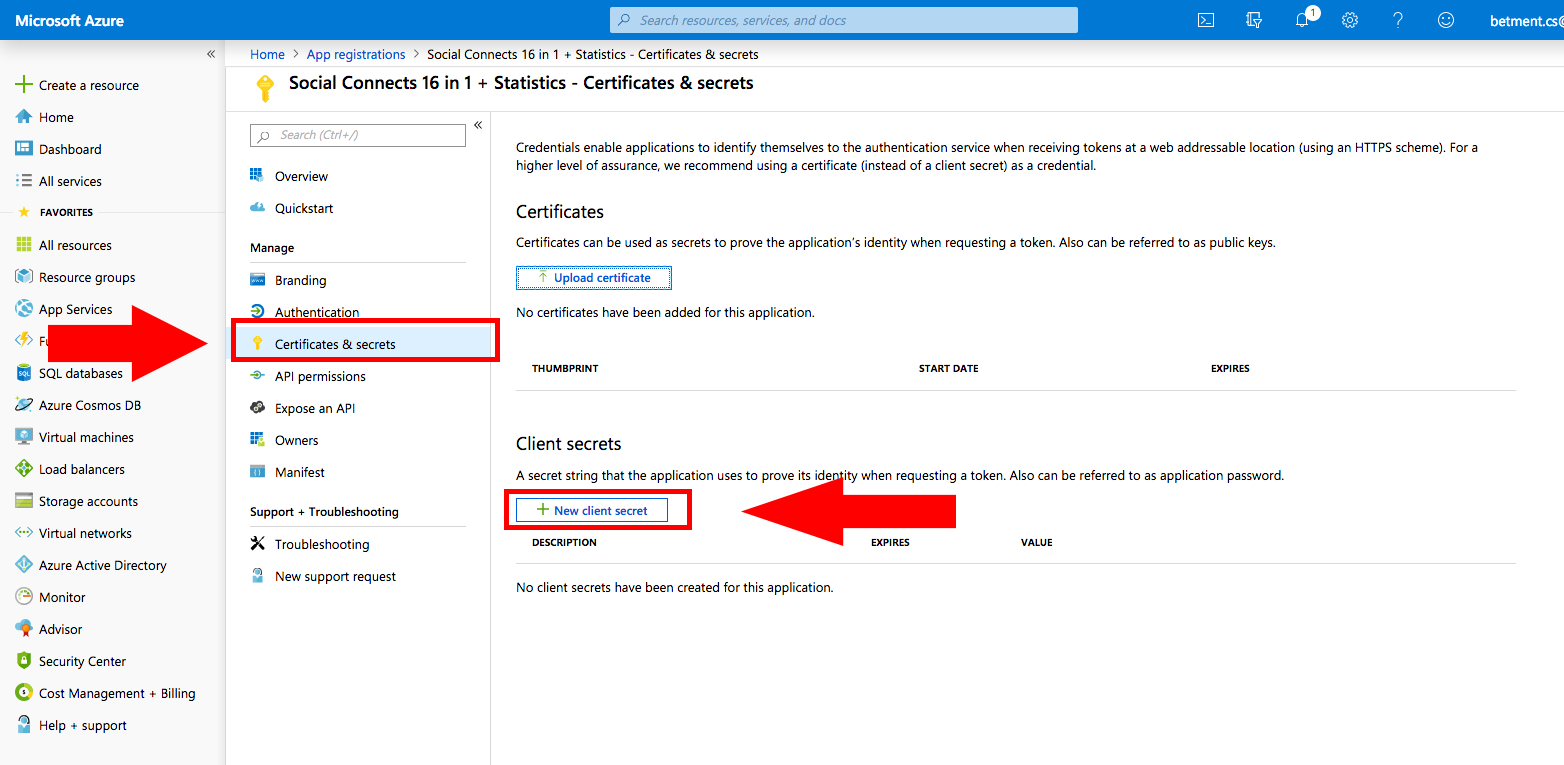
3.1)
- Fill the "Description"
- Select "Expires" = "Never"
- click on the button "Add"
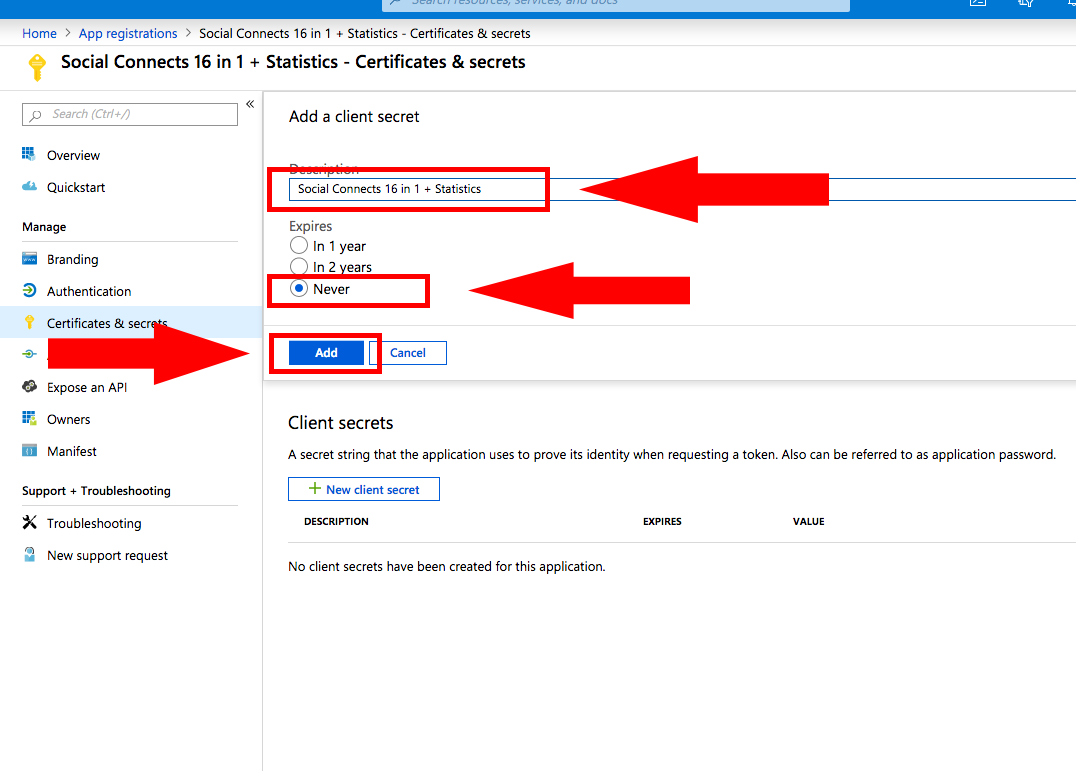
3.2)
Copy your "Client Secret" (Microsoft Client Secret)
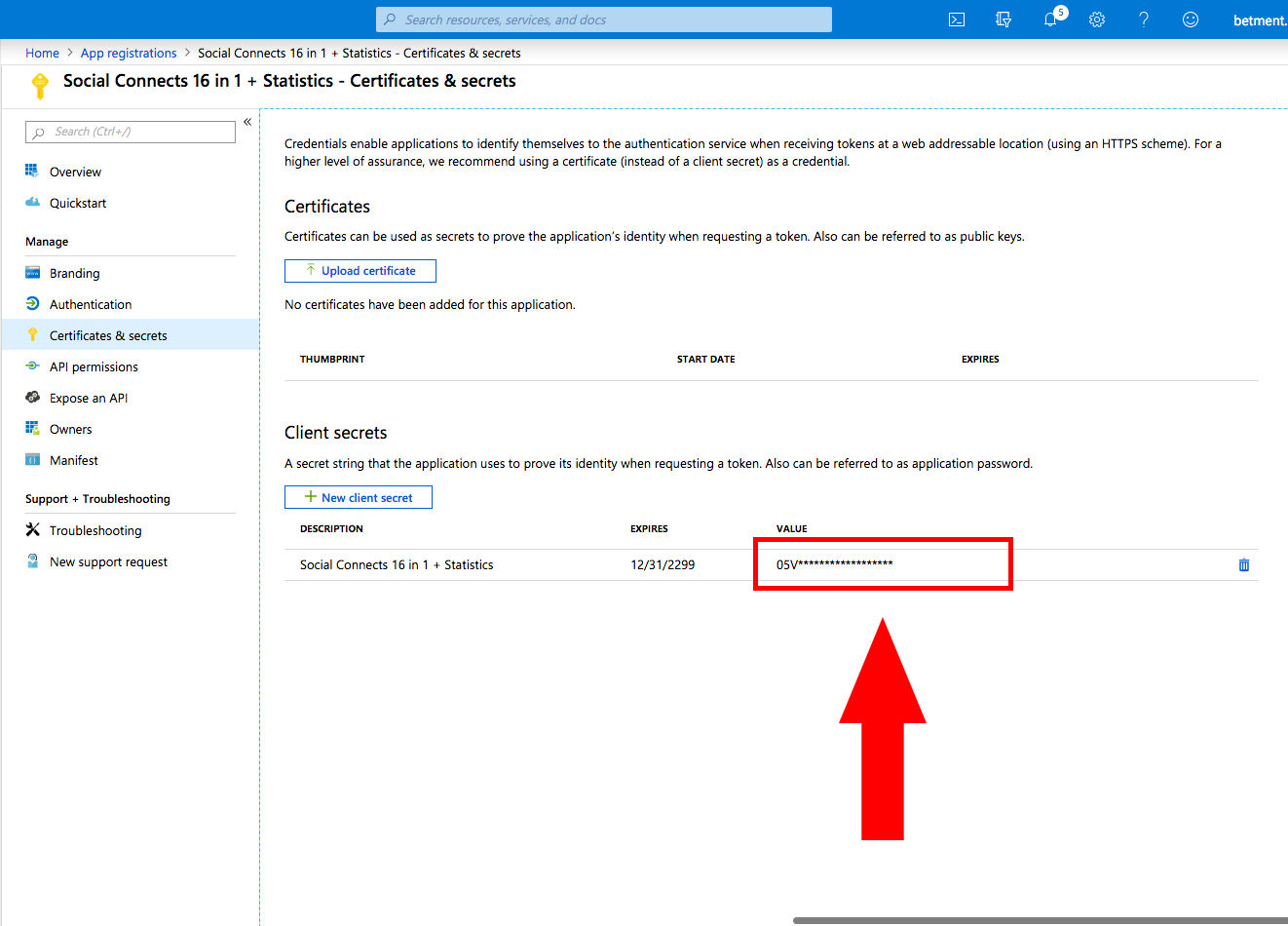
4. Go to section "Overview" and copy your "Application (client) ID" (Microsoft Client ID)
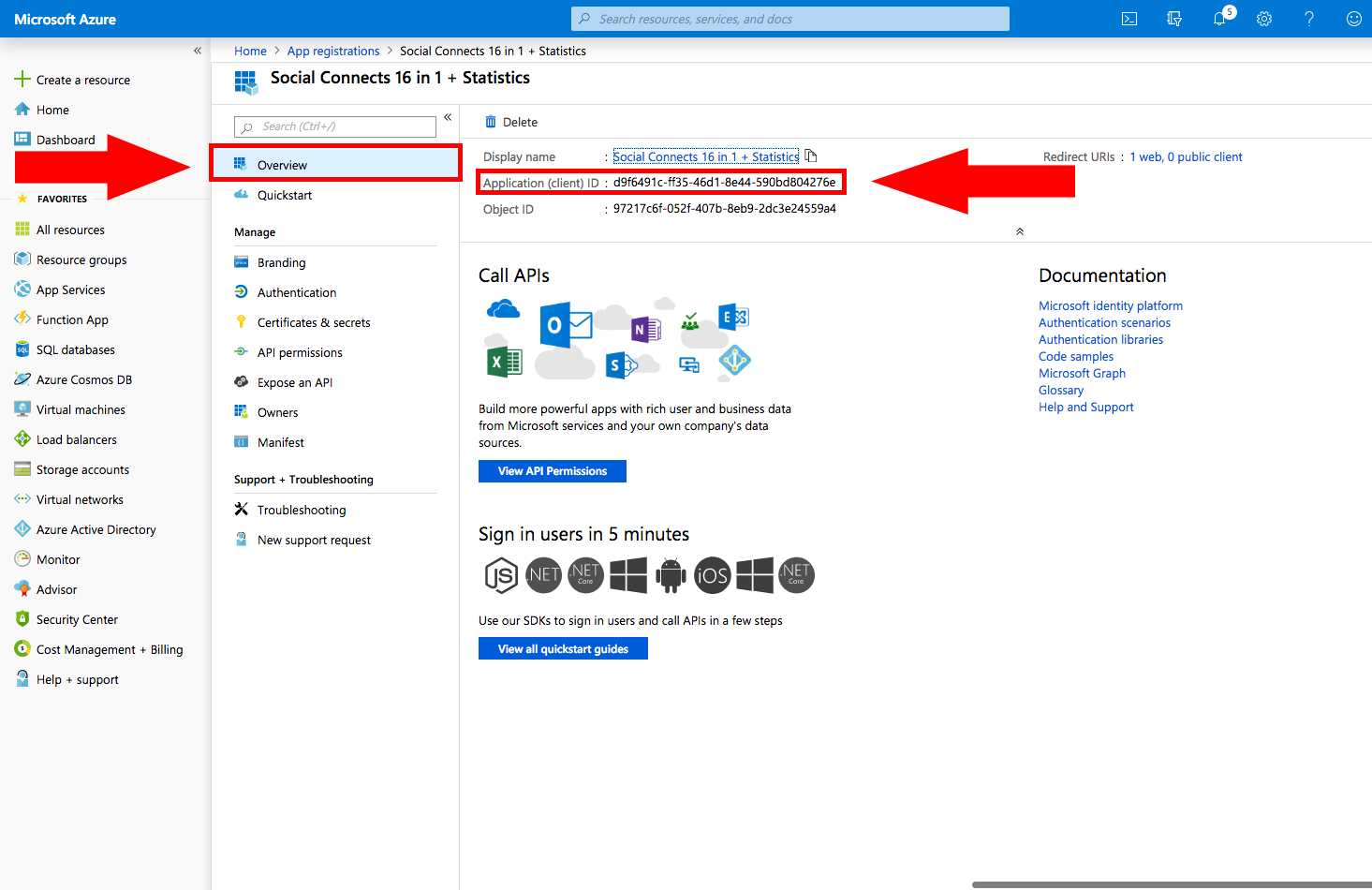
5) Go to section "Branding". This is optional configuration.
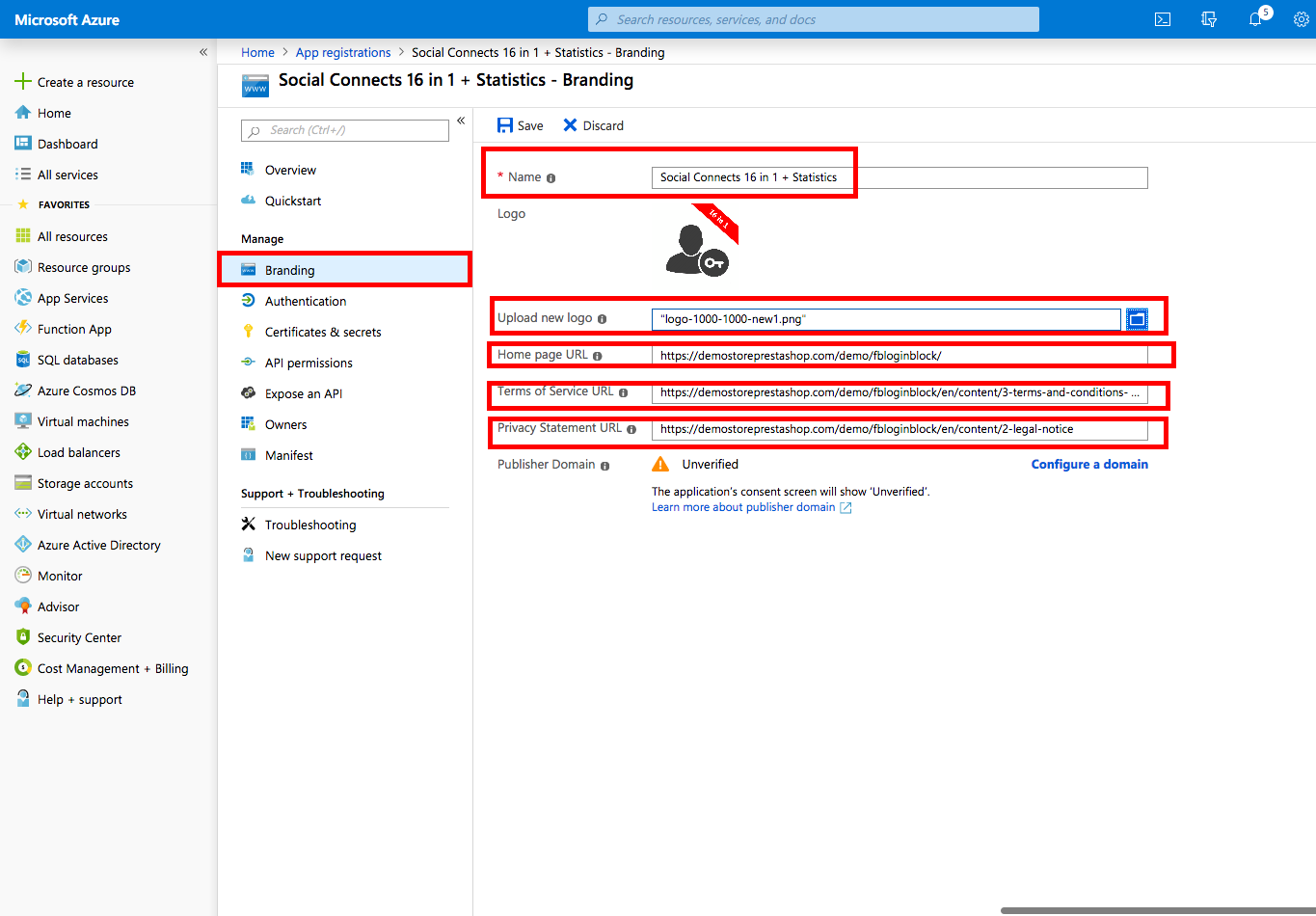
- Fill the "Name"
- Upload Logo
- Fill the "Home page URL"
- Fill the "Terms of Service URL"
- Fill the "Privacy Statement URL"