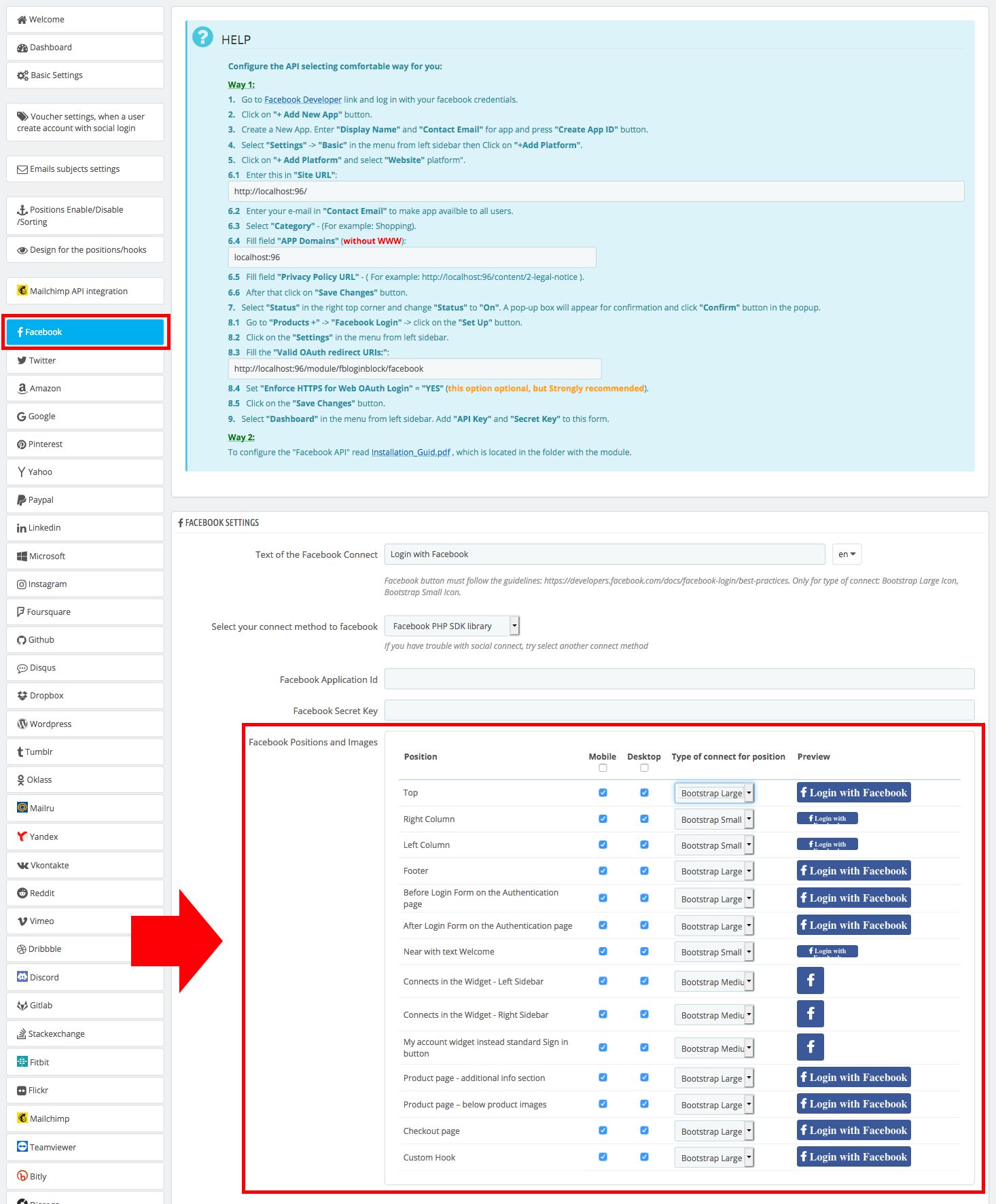1. Enable/Disable connects for desktop/mobile view:
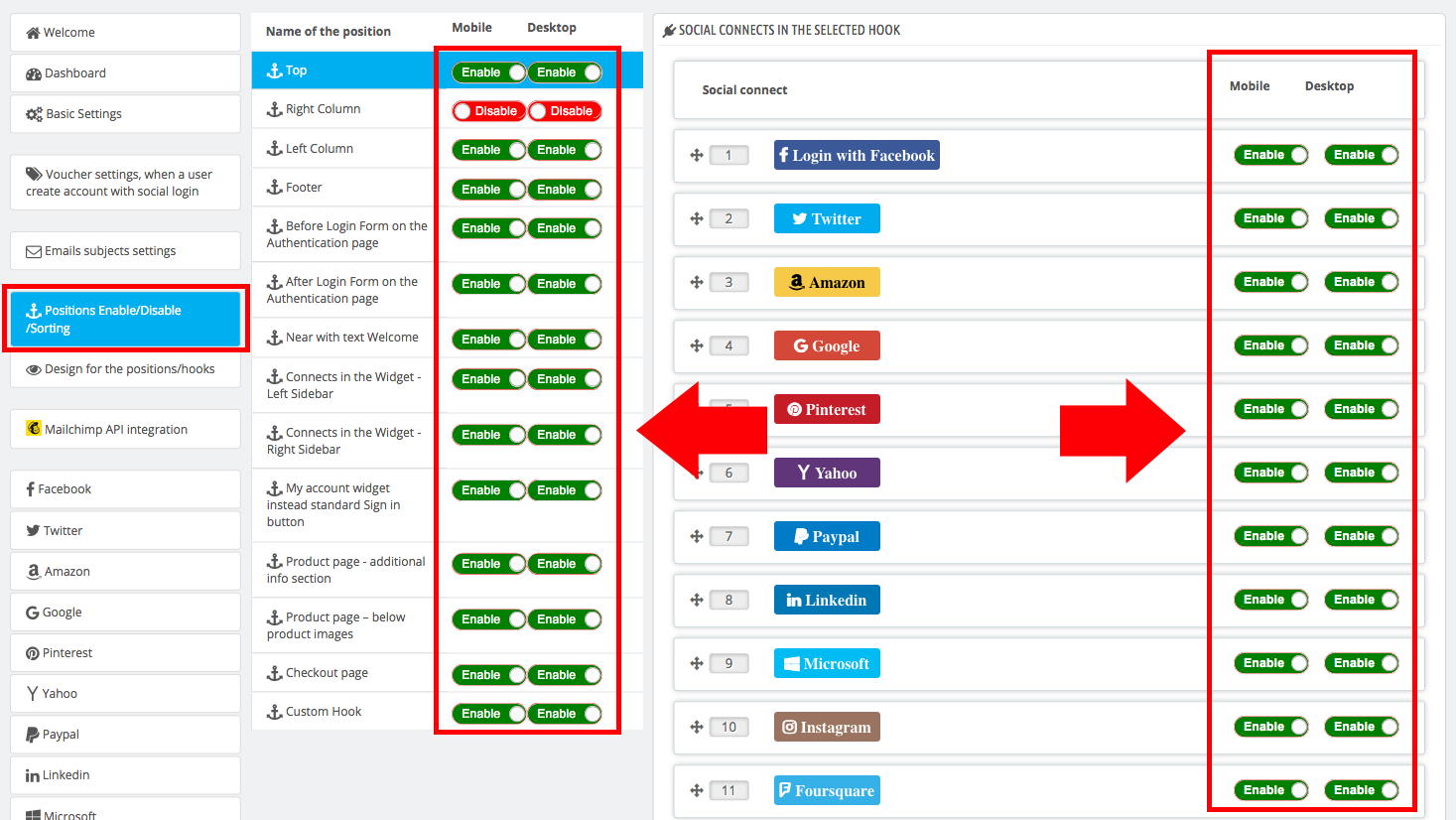
2. Enable / Disable social connect for each position:
- Top
- Right Column
- Left Column
- Footer
- Before Login Form on the Authentication page
- After Login Form on the Authentication page
- Near with text Welcome
- Connects in the Widget - Left Sidebar
- Connects in the Widget - Right Sidebar
- My account widget instead standard Sign in button
- Product page - additional info section
- Product page – below product images
- Checkout page
- Custom Hook
For example on the screenshot we using Facebook Connect: