
Go to admin panel -> Modules and Services -> Installed modules tab -> click "Configure" module
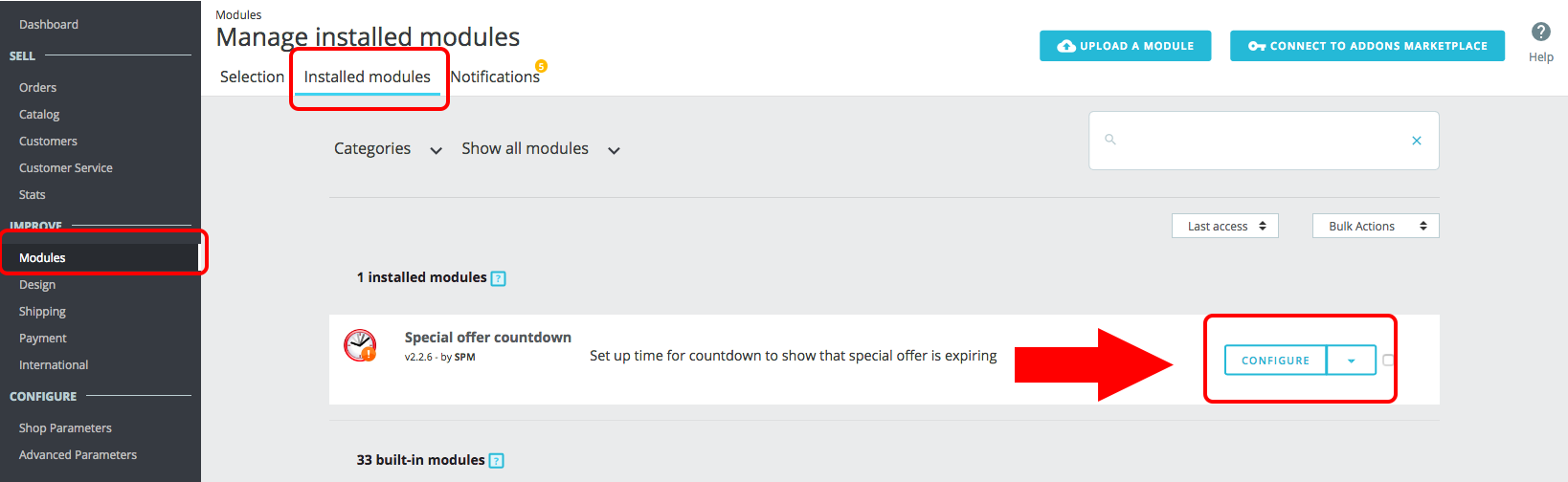
Click on the button «Add new countdown»
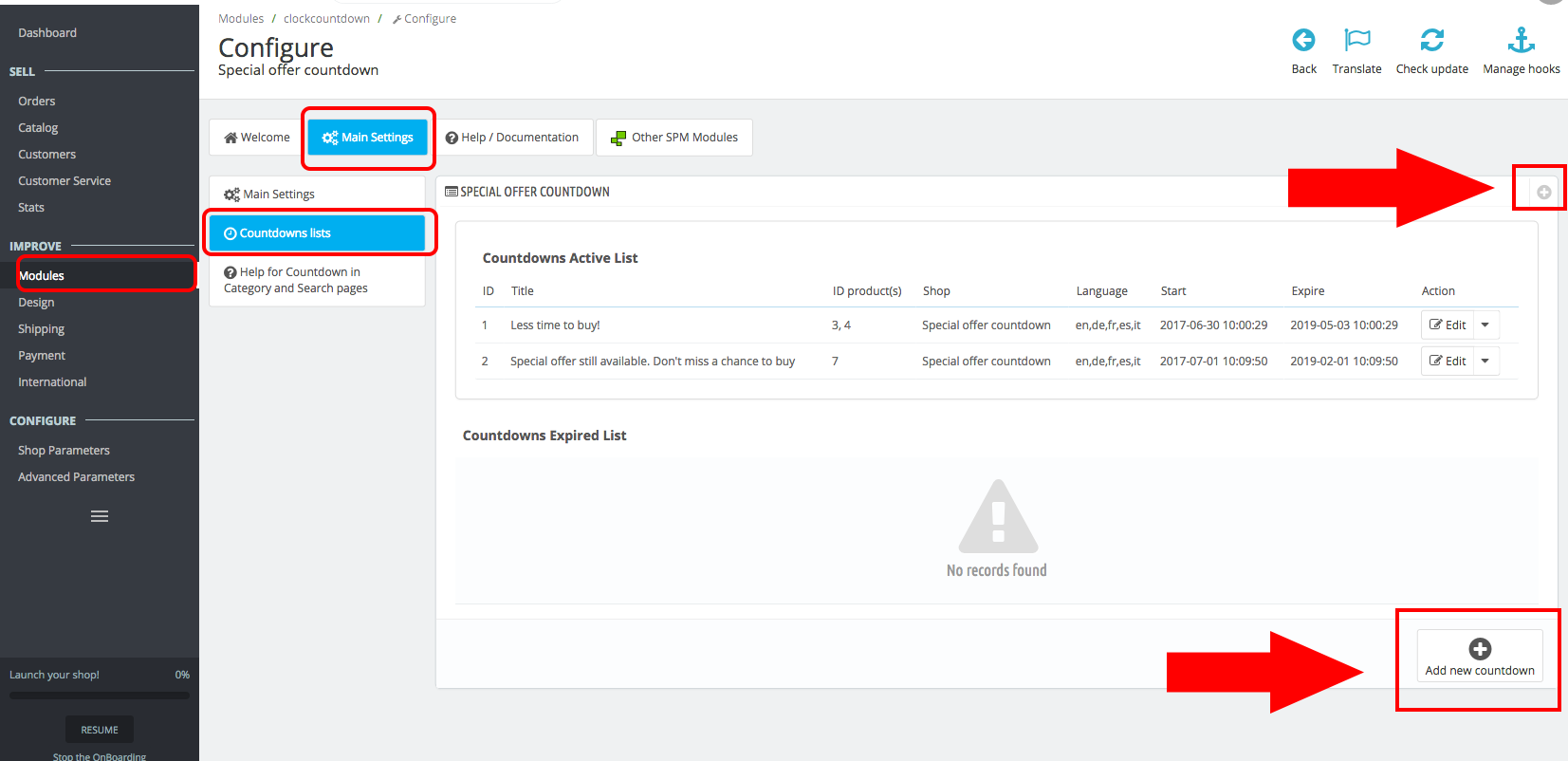
Fill following fields:
1. Title
2. Start date
3. Expire date
4. Select product(s)
5. Text (optional)
6. Shop association
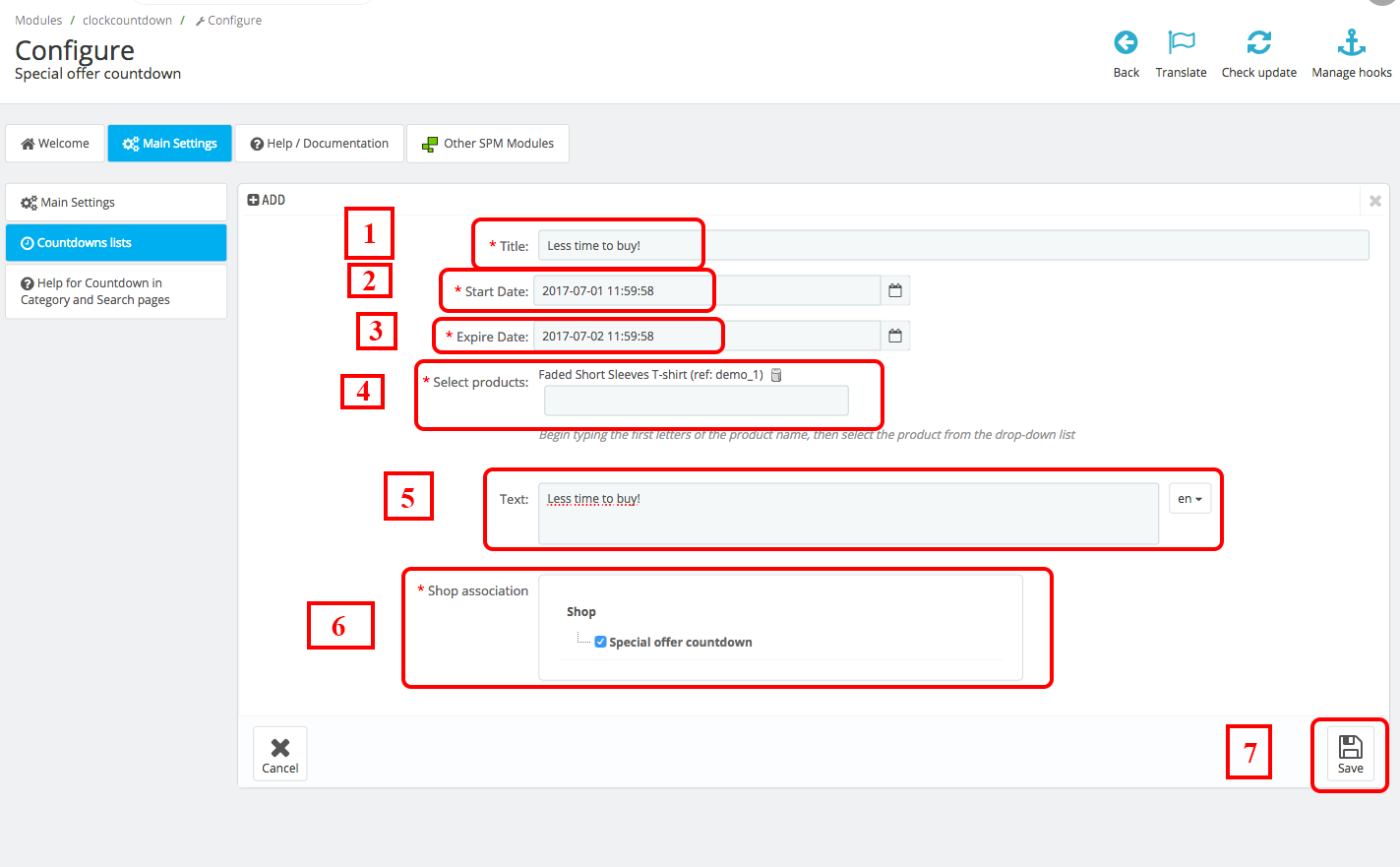
Click on the «Save» button