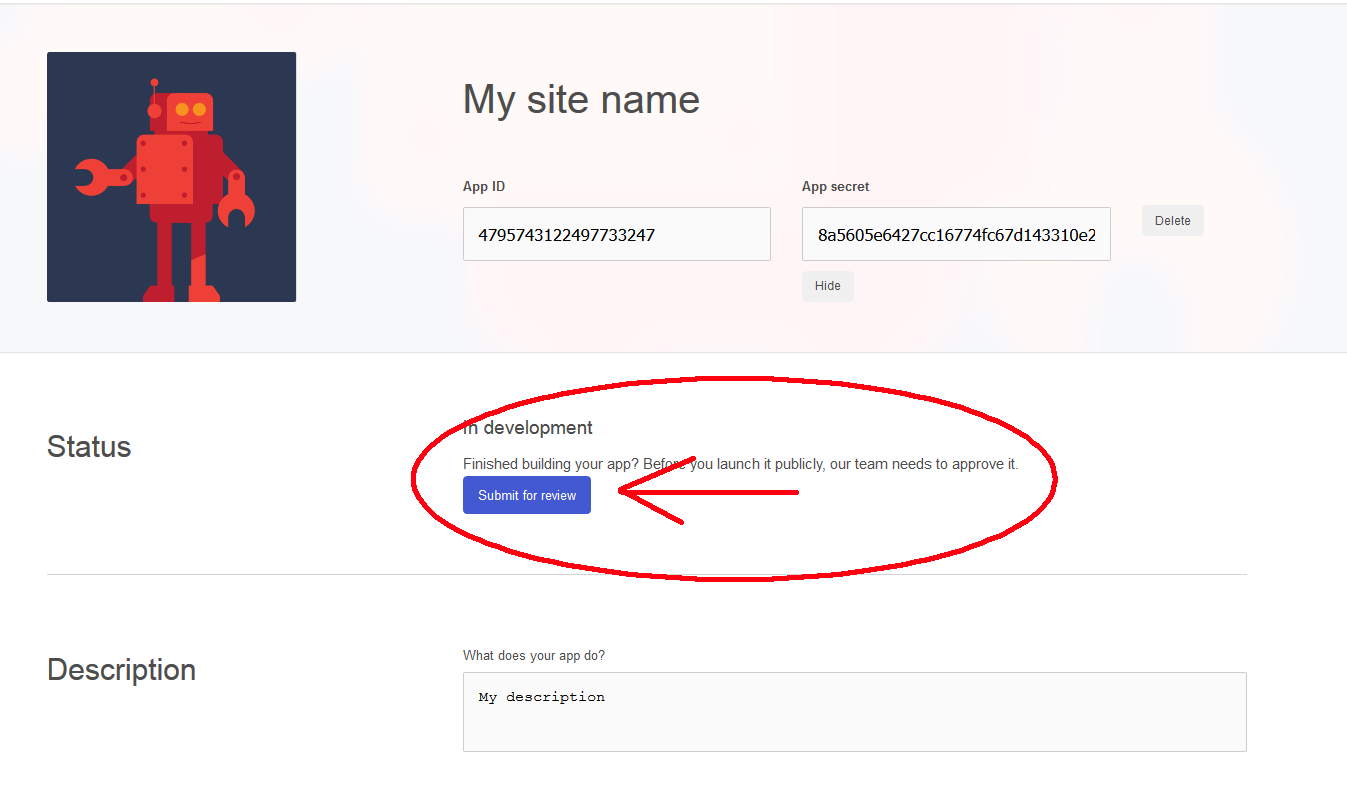We provide free instruction how to configure Pinterest App ID and Pinterest App secret
Note: To enable Pinterest Connect, Please make sure that "SSL" has enabled on your server
1. Go to Pinterest Developers link and login with your credentials.
Agree to the Pinterest Developer Terms and the API Policy. Click on the "Create app" button.
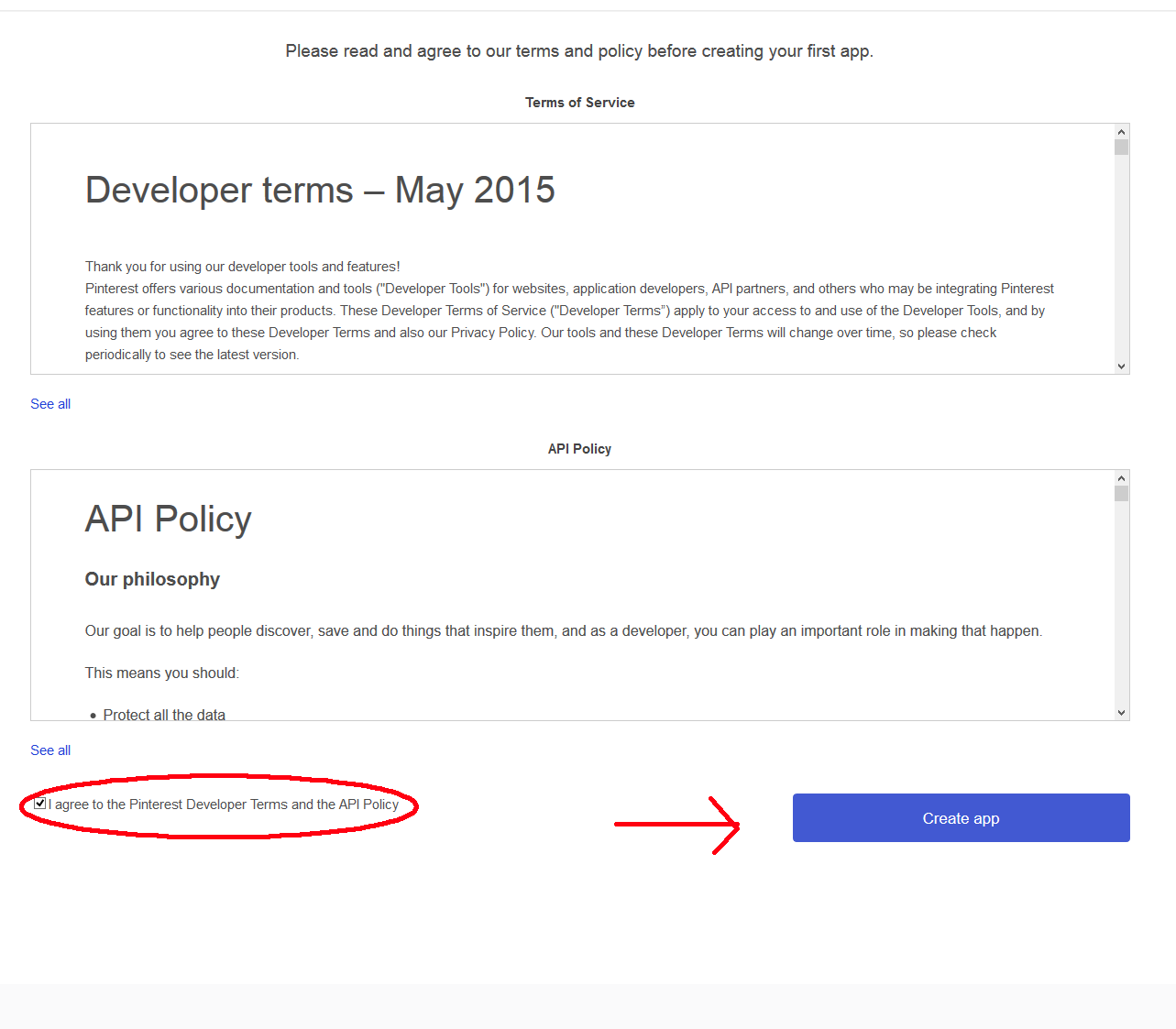
Fill Name in "Name" field
Fill Description in "Description" field.
Click on the "Create" button
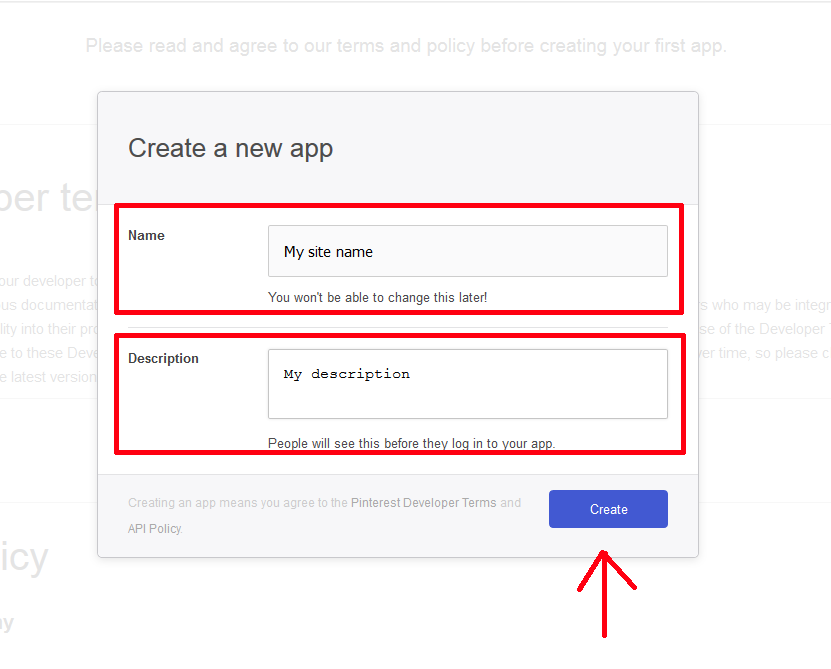
Go to section Platforms -> Web. "Site URL" must be: http://www.yoursite.com/
Go to section Platforms -> Web. "Redirect URIs" must be with HTTPS: https://www.yoursite.com/module/MODULEFOLDERNAME/pinterest
Click on the "Save" button
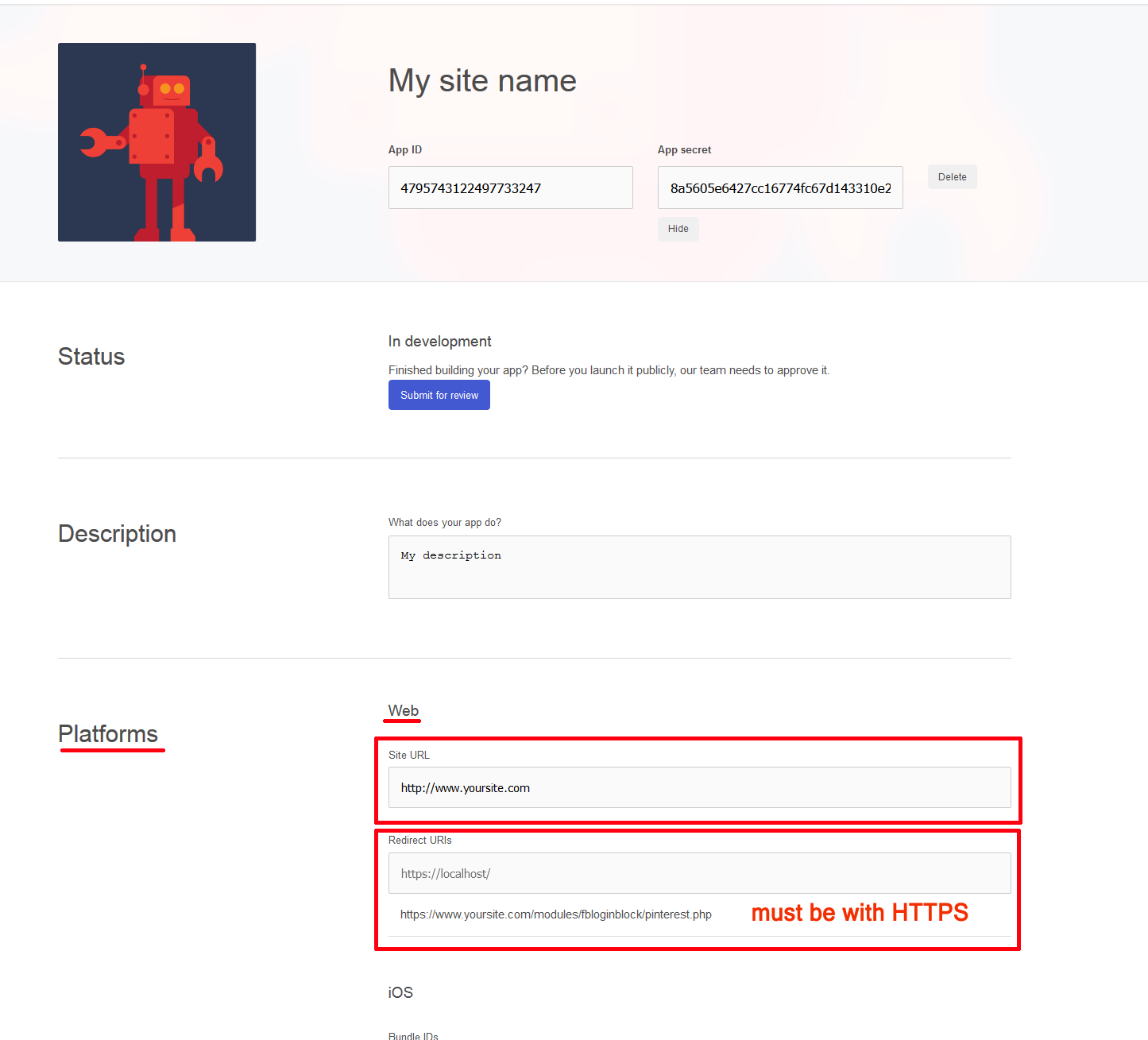
Copy "App ID"and "App secret".
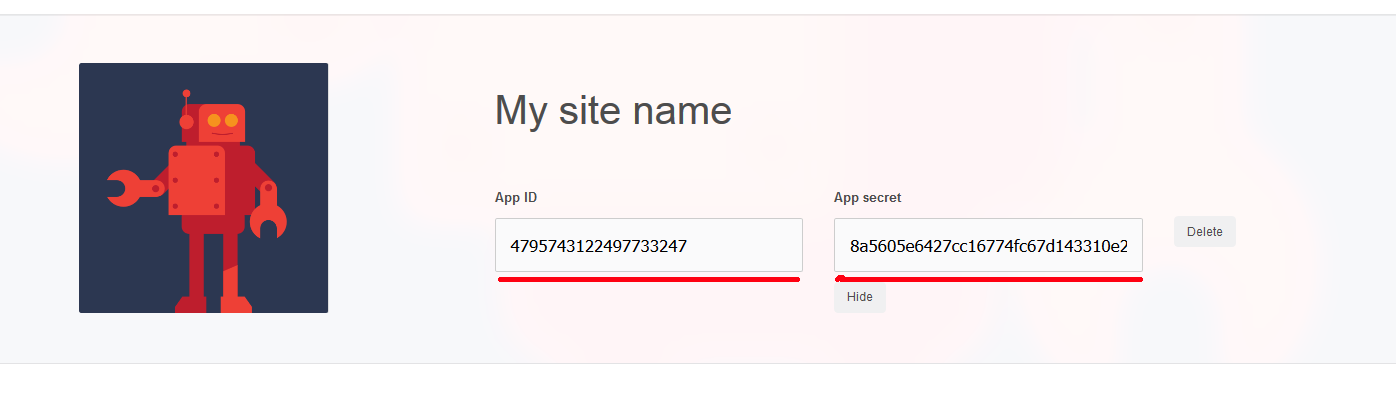
After testing you must change "Status" of your application. Click on the "Submit for review".