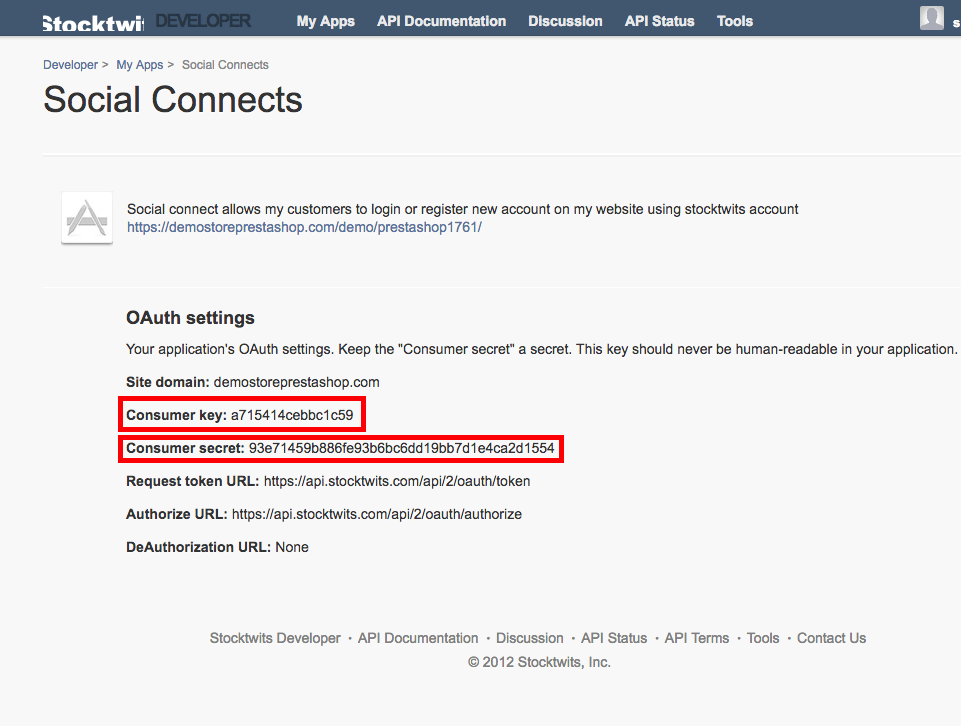We provide free instruction how to configure StockTwits Consumer Key and StockTwits Consumer secret
1. Go to https://api.stocktwits.com/developers/apps/new link and login with your credentials
1.1 Enter your Application Name in "Application Name" field.
1.2 Enter your Description in "Description" field.
1.3 Enter your "Site Domain": yoursite.com This is your domain name without WWW.
1.4 Enter your "Website URL": http://www.yoursite.com
1.5 Select I accept the above license agreement of the Stocktwits API Program
1.6 Click "Register your Stocktwits Application" button
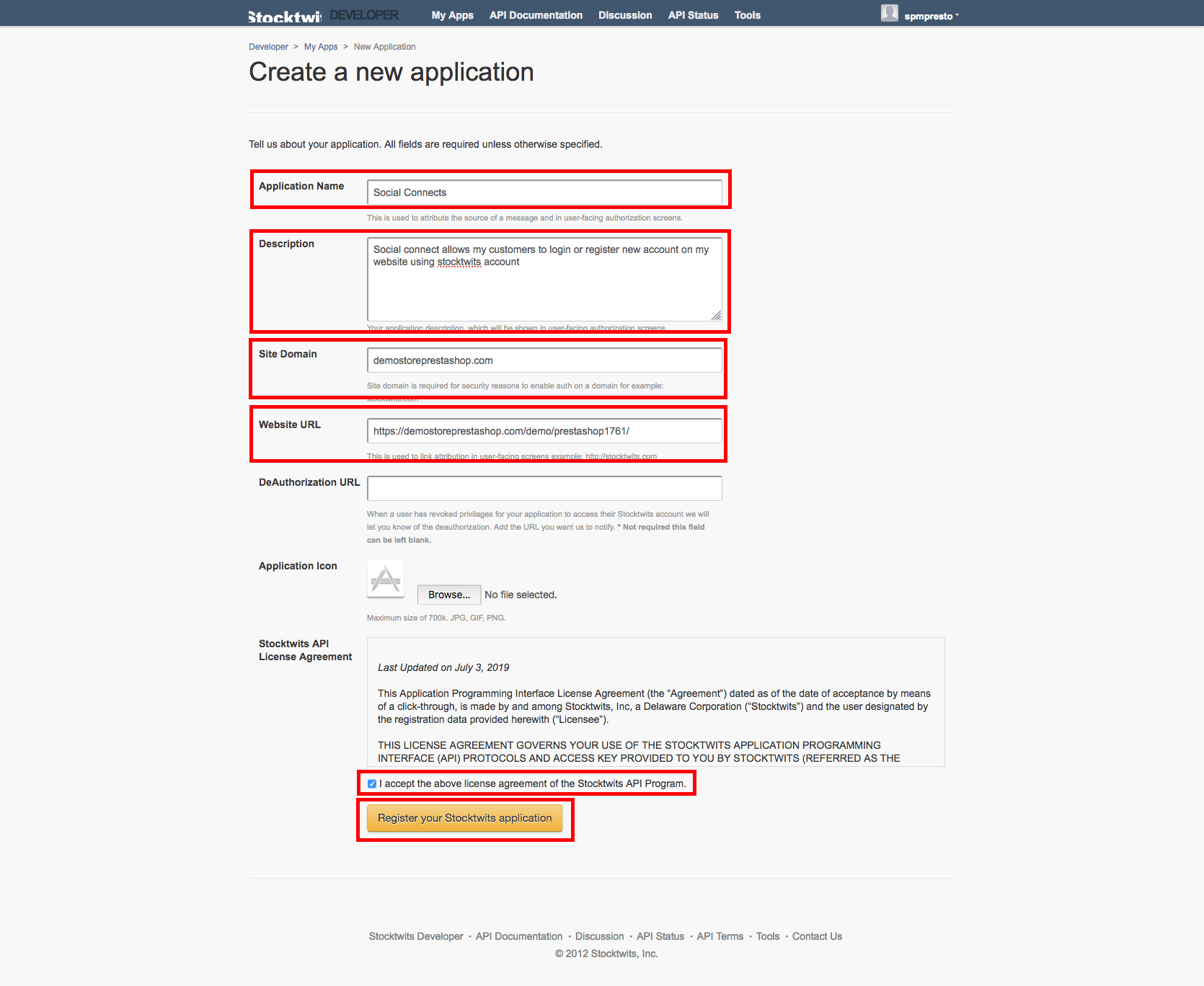
2. Click on the button "View key & details"
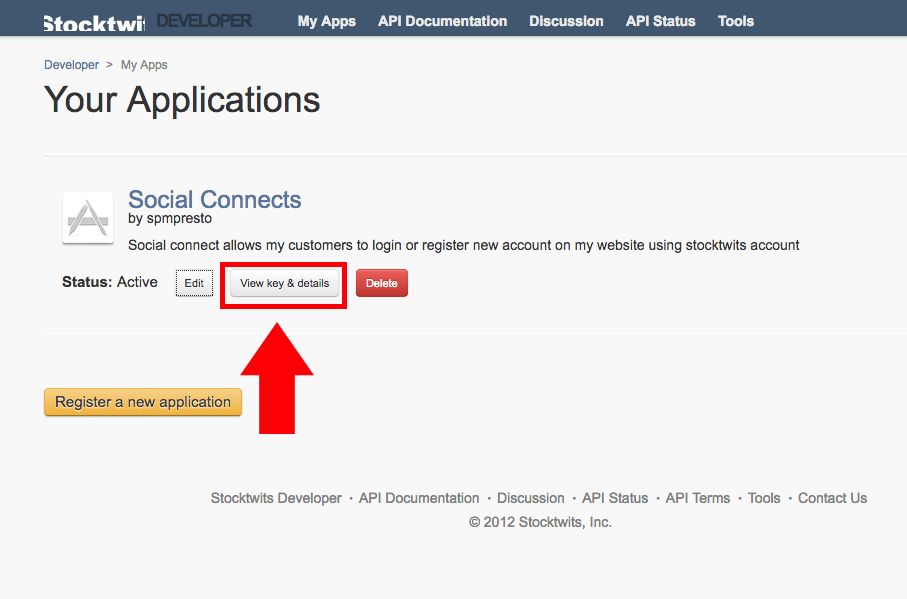
3. Copy the generated "Consumer Key" and "Consumer secret"