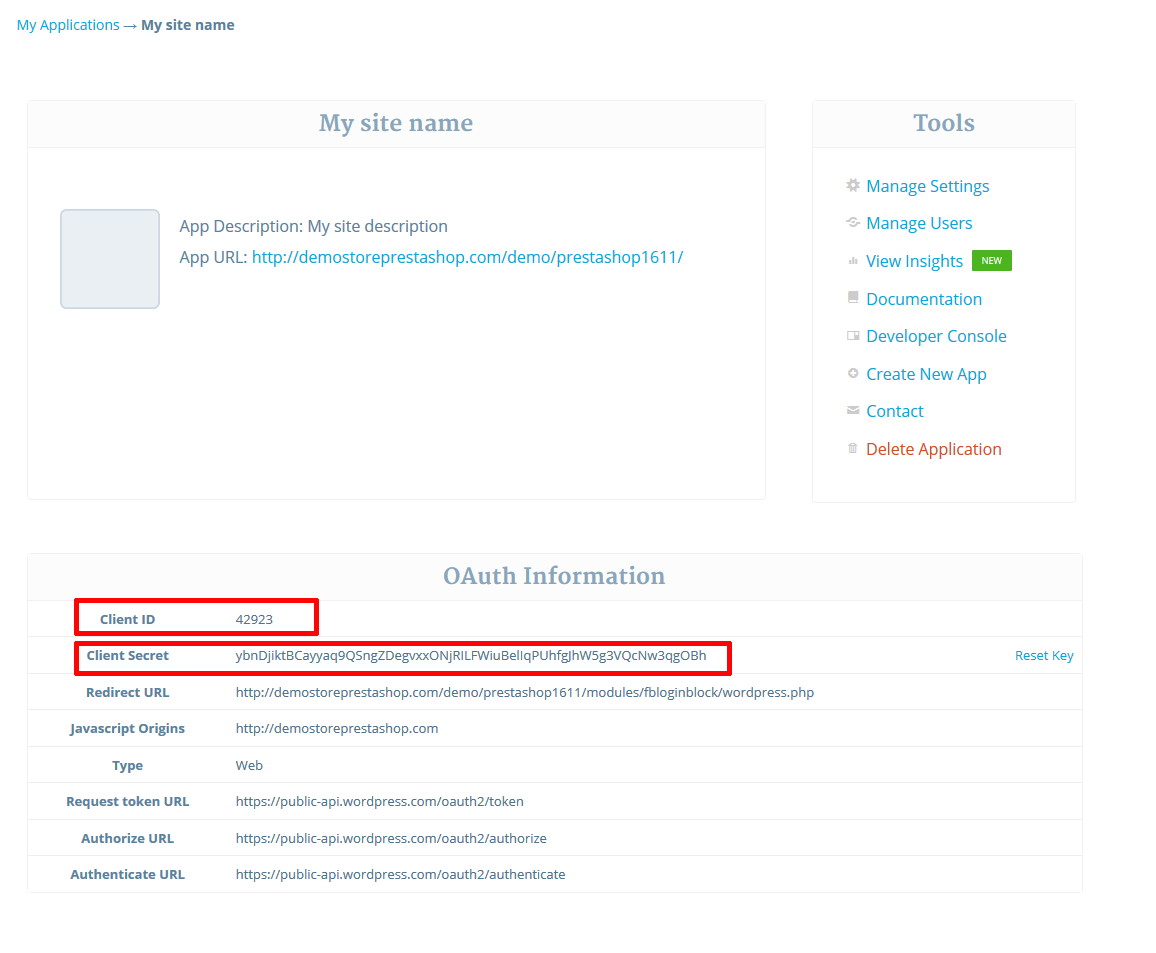We provide free instruction how to configure Wordpress Client ID and Wordpress Client Secret
1. Go to Developers resources link and login with your credentials. Click on the "Create New Appliaction" button.
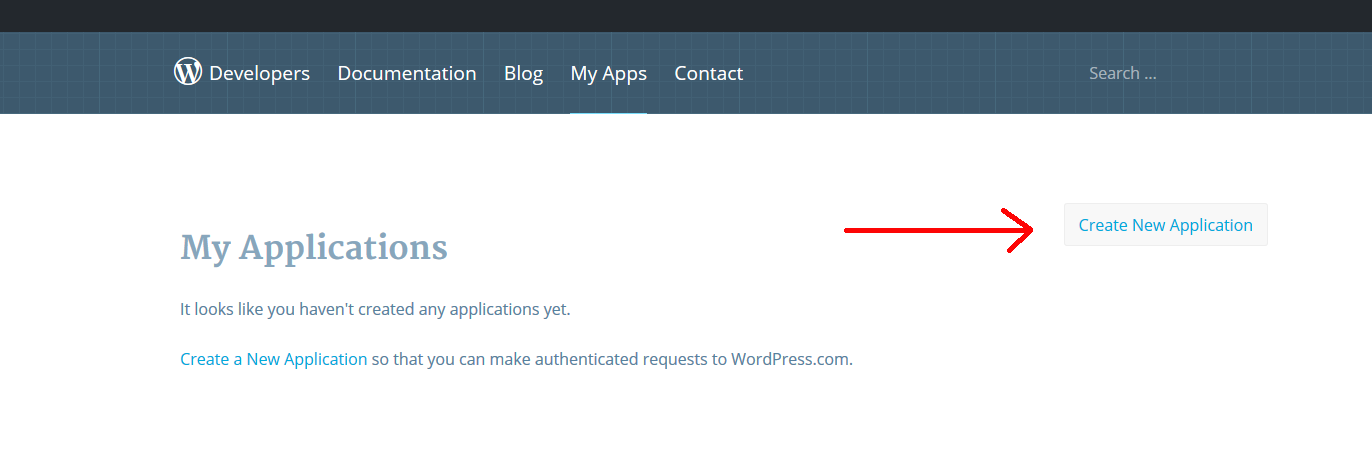
2. Enter your Name of your application in "Name" field.
Enter your Description in "Description" field.
Fill Website URL: http://www.yoursite.com/
Fill Redirect URL: http://www.yoursite.com/module/MODULENAME/wordpress
"MODULENAME" - folder name with the module
Fill Javascript Origins: http://www.yoursite.com/
Select "Type" -> "Web"
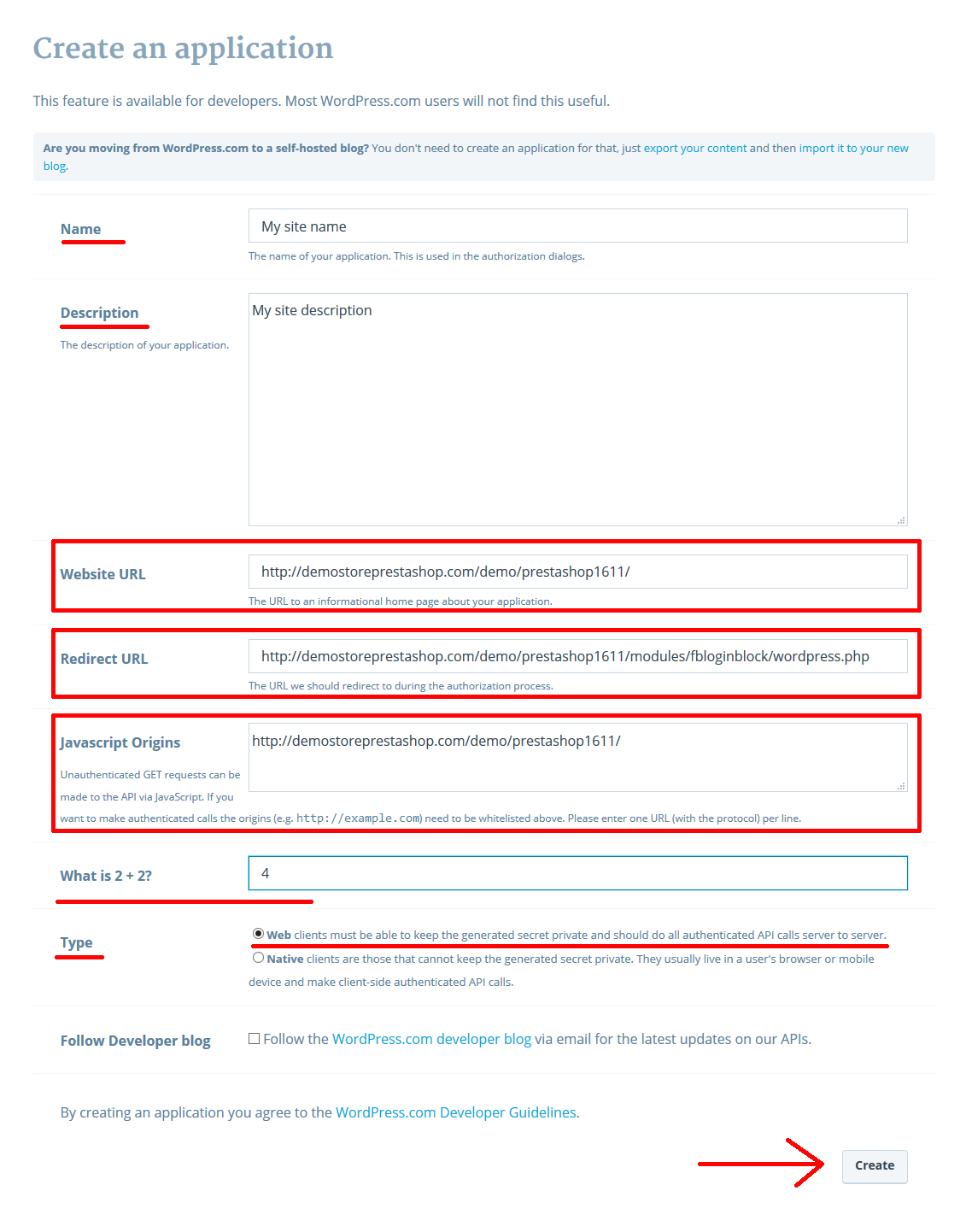
3. Click "Editing your name of application".
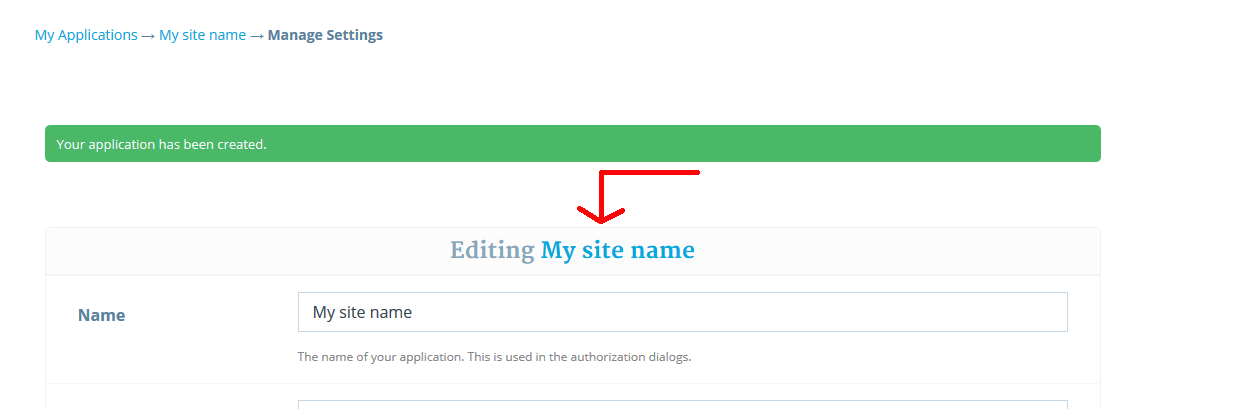
4. Copy the generated "Client ID"and "Client Secret"