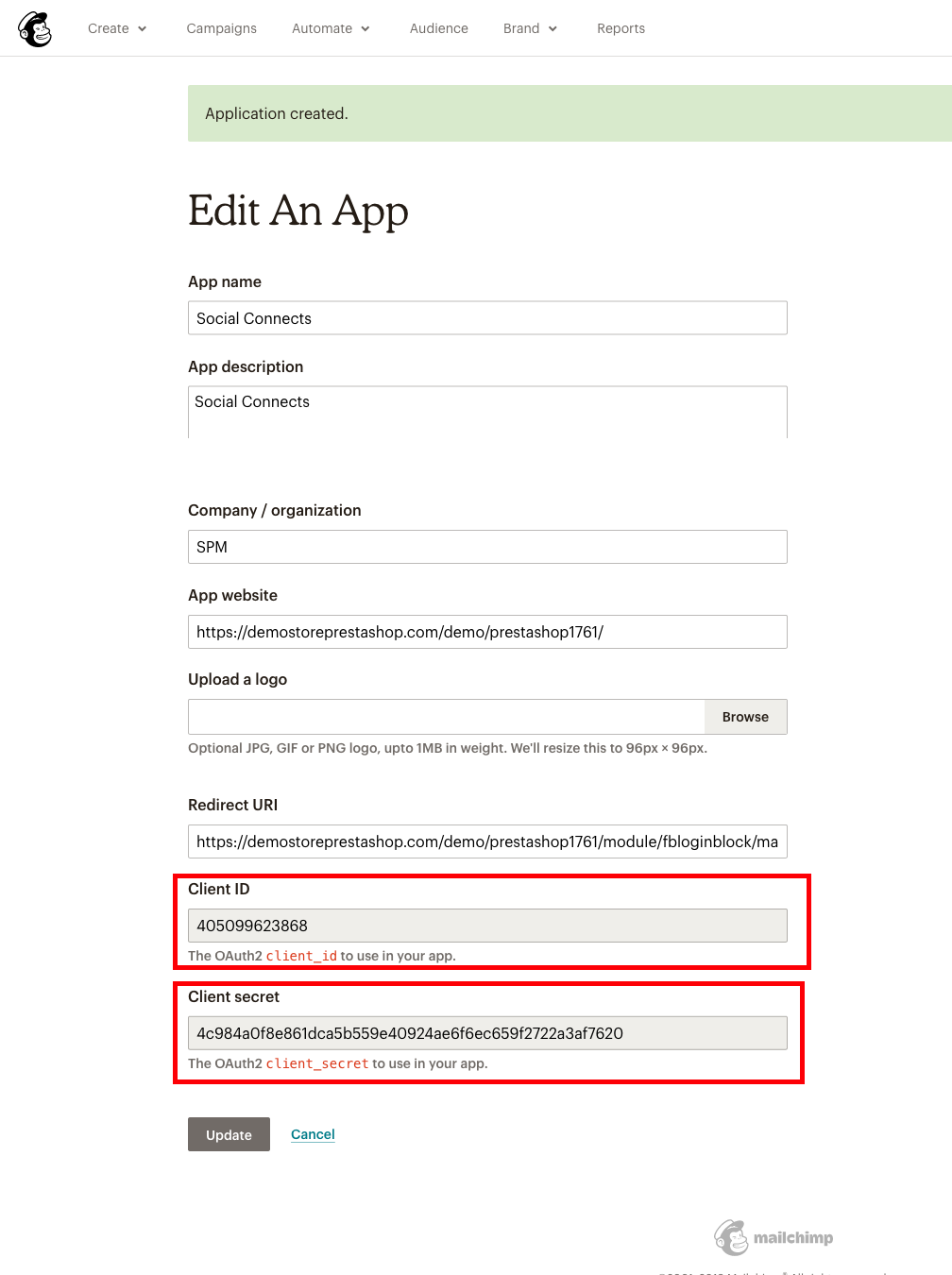We provide free instruction how to configure Mailchimp Client ID and Mailchimp Client secret
1. Go to https://admin.mailchimp.com/account/oauth2/client/ link and login with your credentials
1.1 Enter your App name in "App name" field.
1.2 Enter your App description in "App description" field.
1.3 Enter your Company / organization in "Company / organization" field.
1.4 Enter your "App Website": http://www.yoursite.com
1.5 Enter your "Redirect URI":
http://www.yoursite.com/module/MODULENAME/mailchimp
"MODULENAME" - folder name with the module
1.6 Click "Create" button
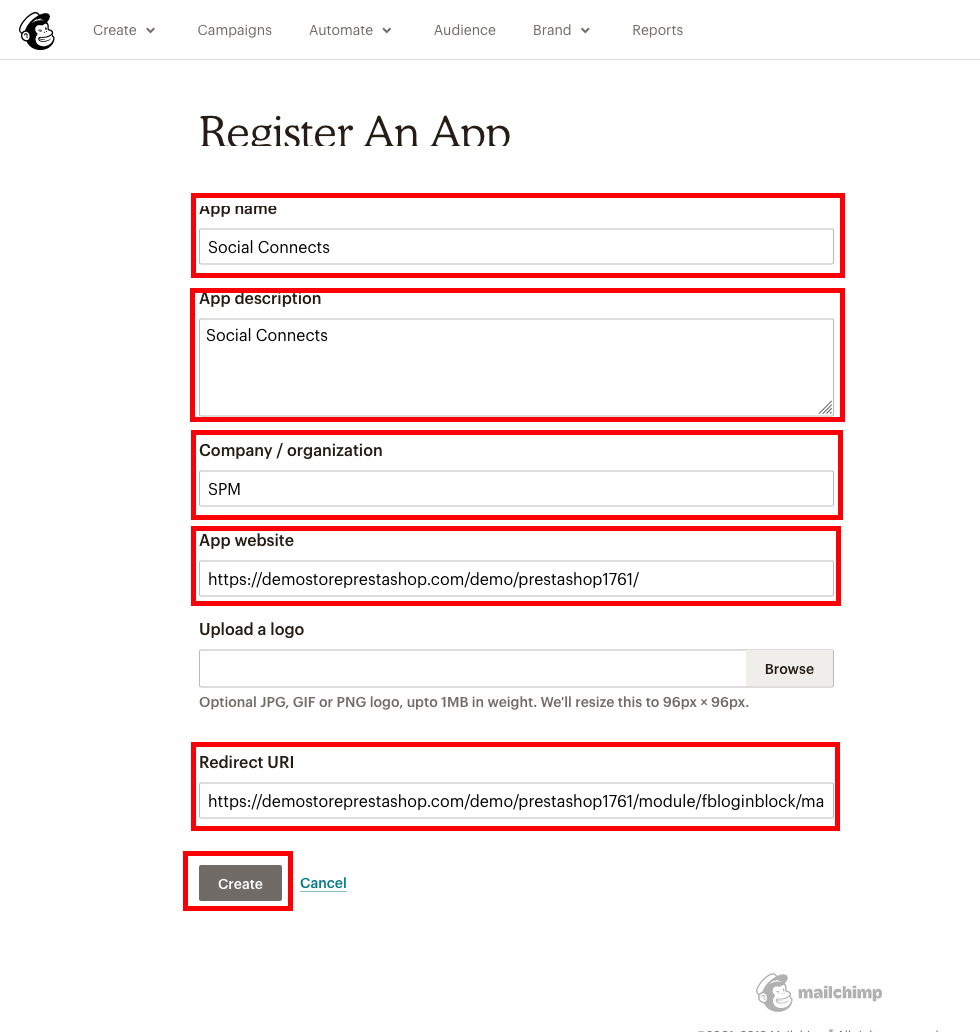
2. Copy the generated "Client ID" and "Client secret"