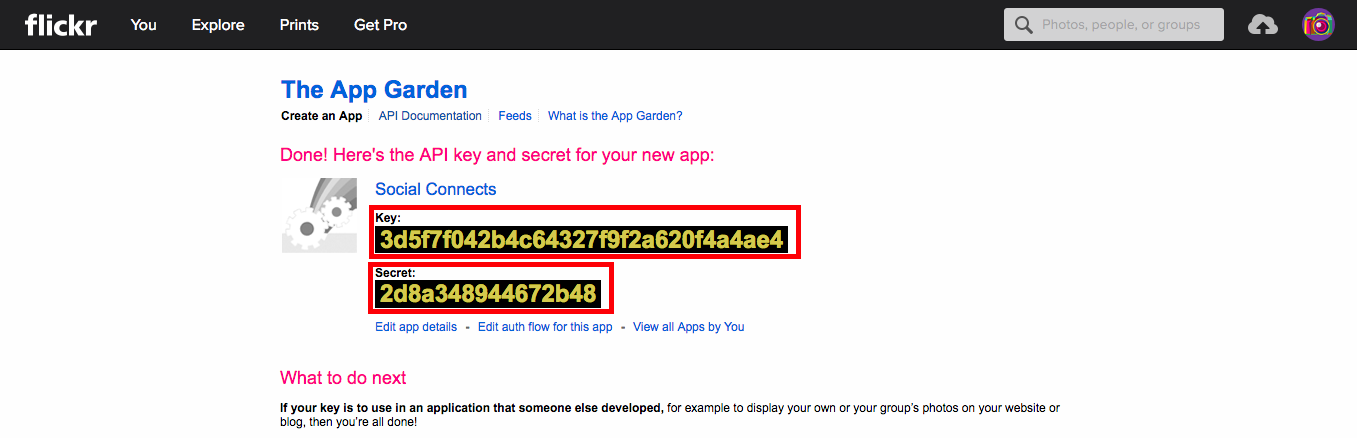We provide free instruction how to configure Flickr Key and Flickr Secret
1. Go to https://www.flickr.com/services/apps/create link and login with your credentials
1.1 Click on the "Request an API Key" button.
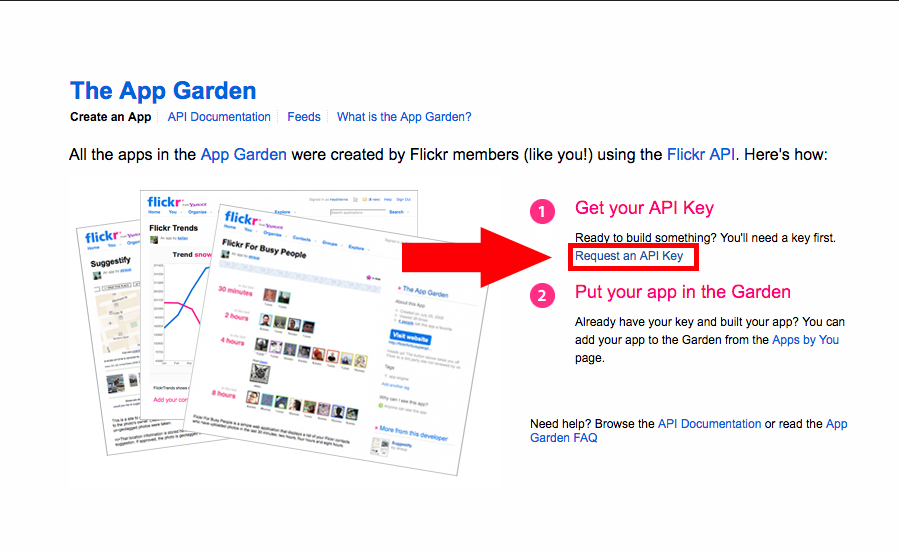
2. Click on the "APPLY FOR A NON-COMMERCIAL KEY" button.
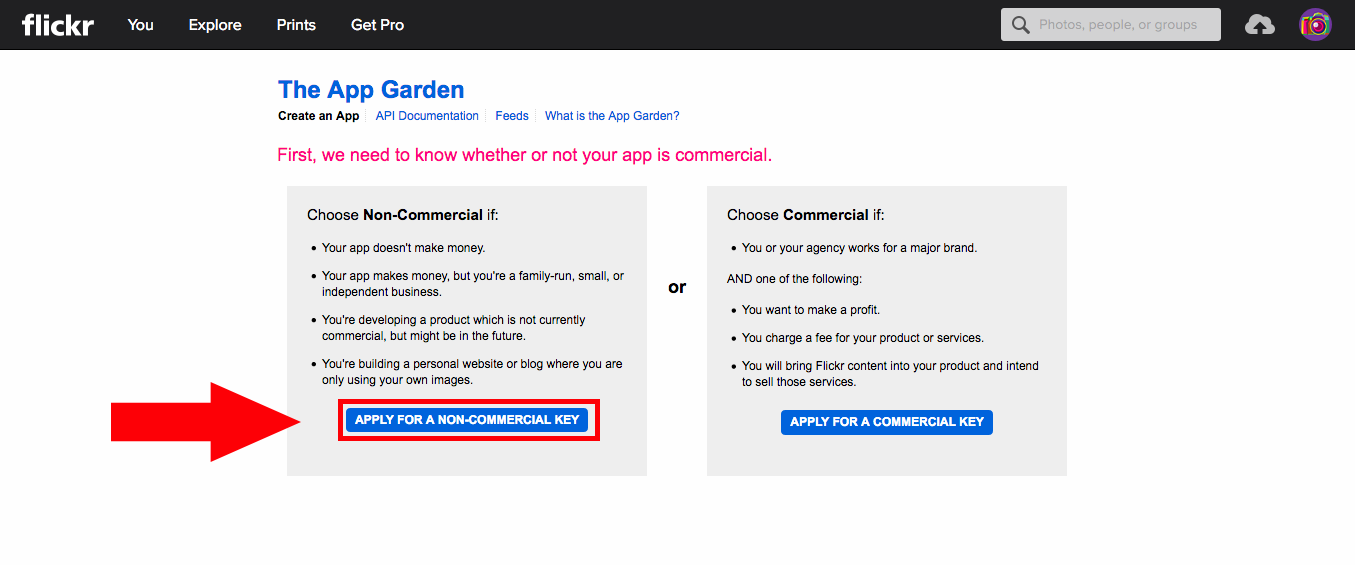
3.1 Enter your "What's the name of your app?" field.
3.2 Enter your "What are you building?" field.
3.3 Check "I acknowledge that Flickr members own all rights to their content, and that it's my responsibility to make sure that my project does not contravene those rights"
3.4 Check "I agree to comply with the Flickr API Terms of Use."
3.5 Click "Submit" button
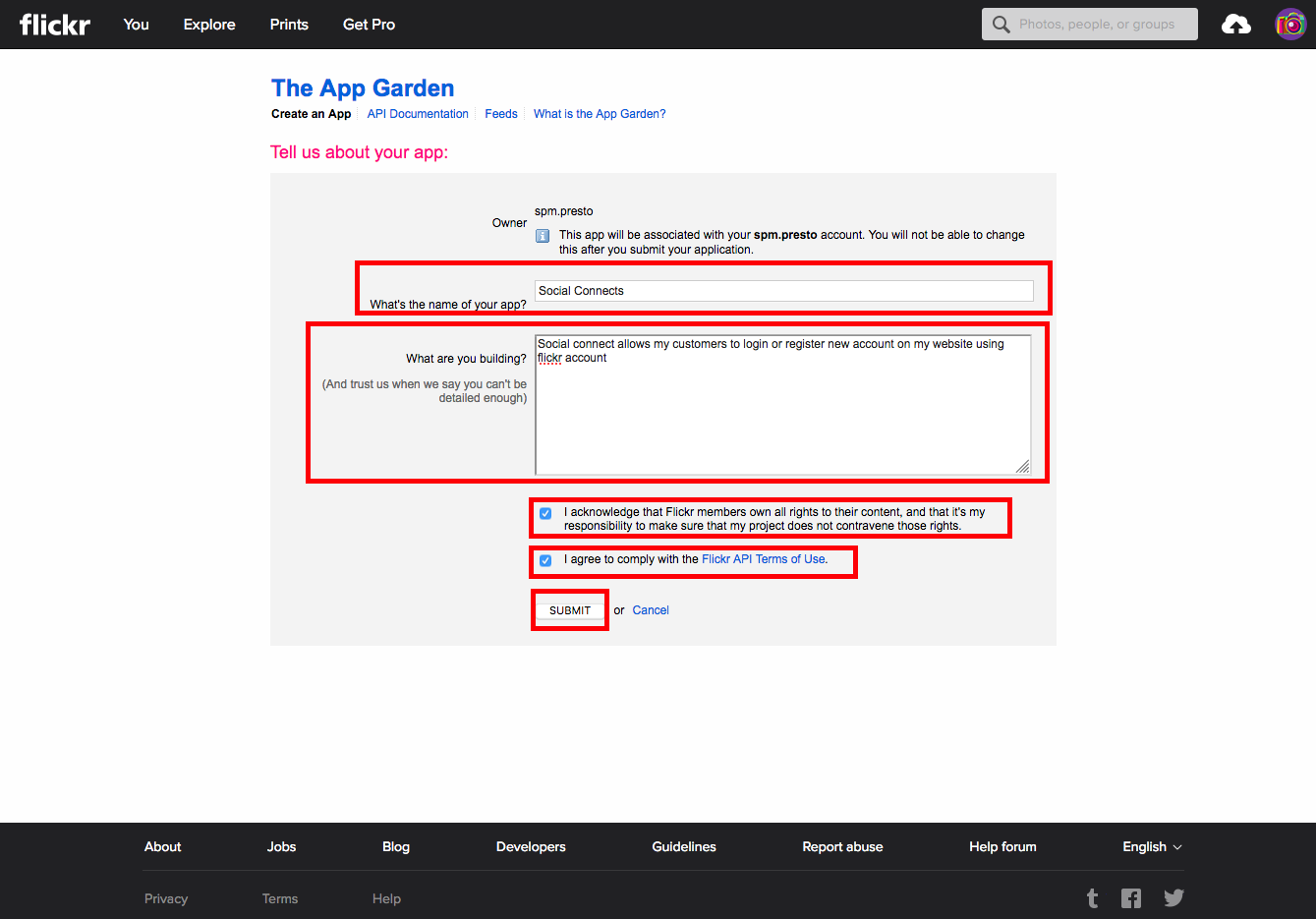
4. Click on the "Edit app details" button.
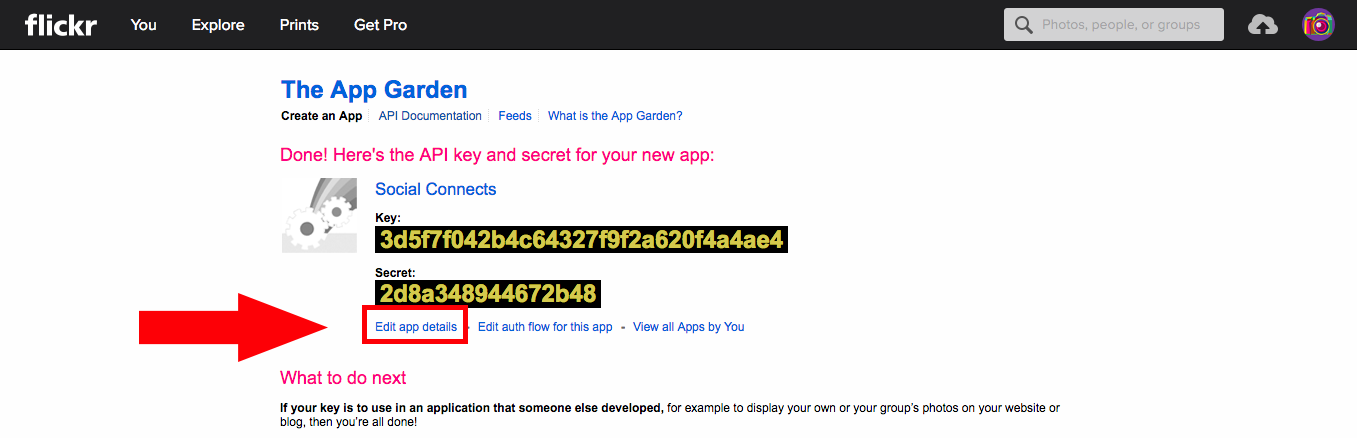
5.1 Enter your App Description in "App Description" field.
5.2 Select "App Type" = "Web Application"
5.3 Enter your "Callback URL": http://www.yoursite.com/module/MODULENAME/flickr
"MODULENAME" - folder name with the module
5.4 Click "Save changes" button
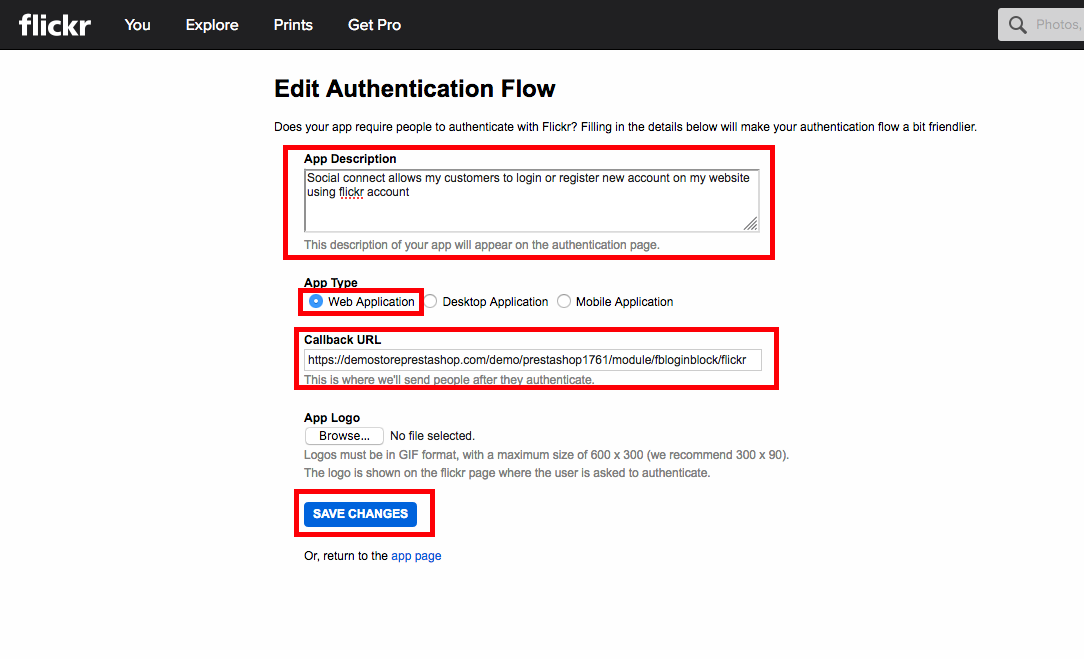
6. Copy the generated "Key" and "Secret"