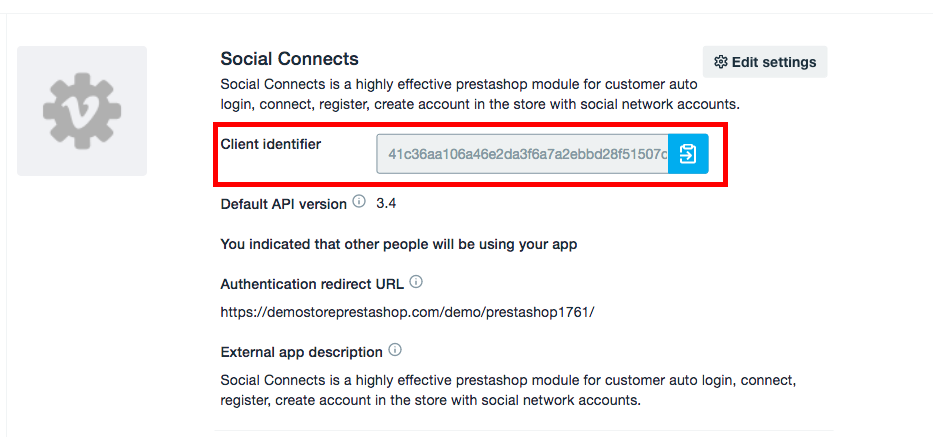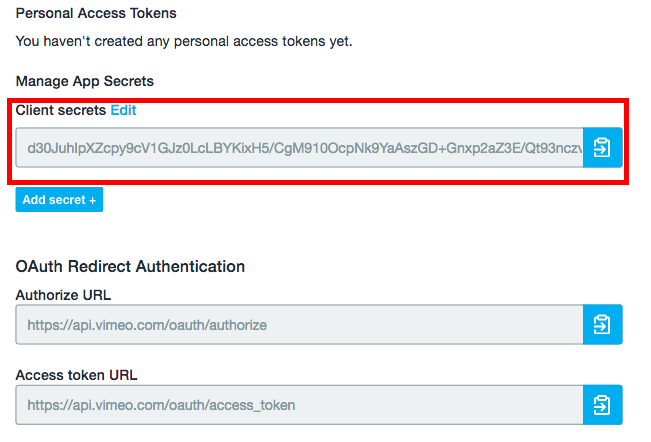We provide free instruction how to configure Vimeo Client identifier and Vimeo Client secret
Go to https://developer.vimeo.com/ link and login with your credentials and click «Create App» button
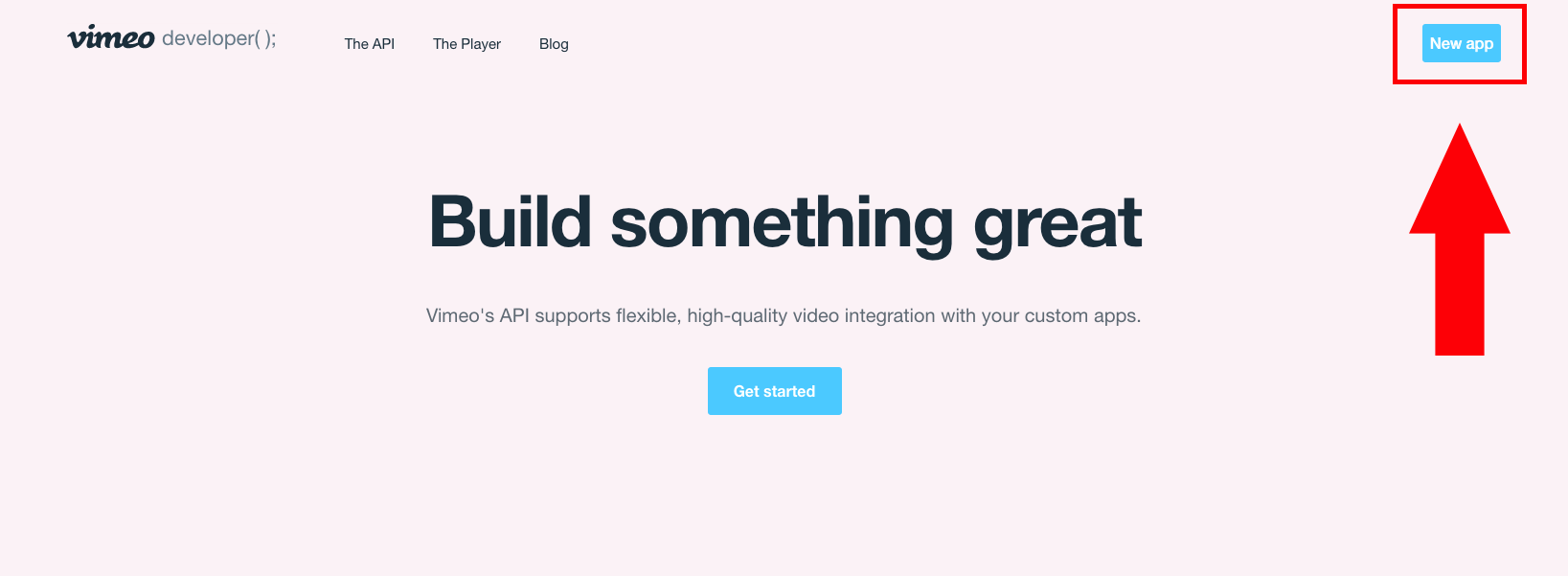
2 Enter your name in "App Name" field.
2.1 Enter your description in "App description" field.
2.2 Select «Will people besides you be able to access your app?» = «Yes. Other Vimeo accounts besides my own will be able to access the app.»
2.3 Click Create App button.
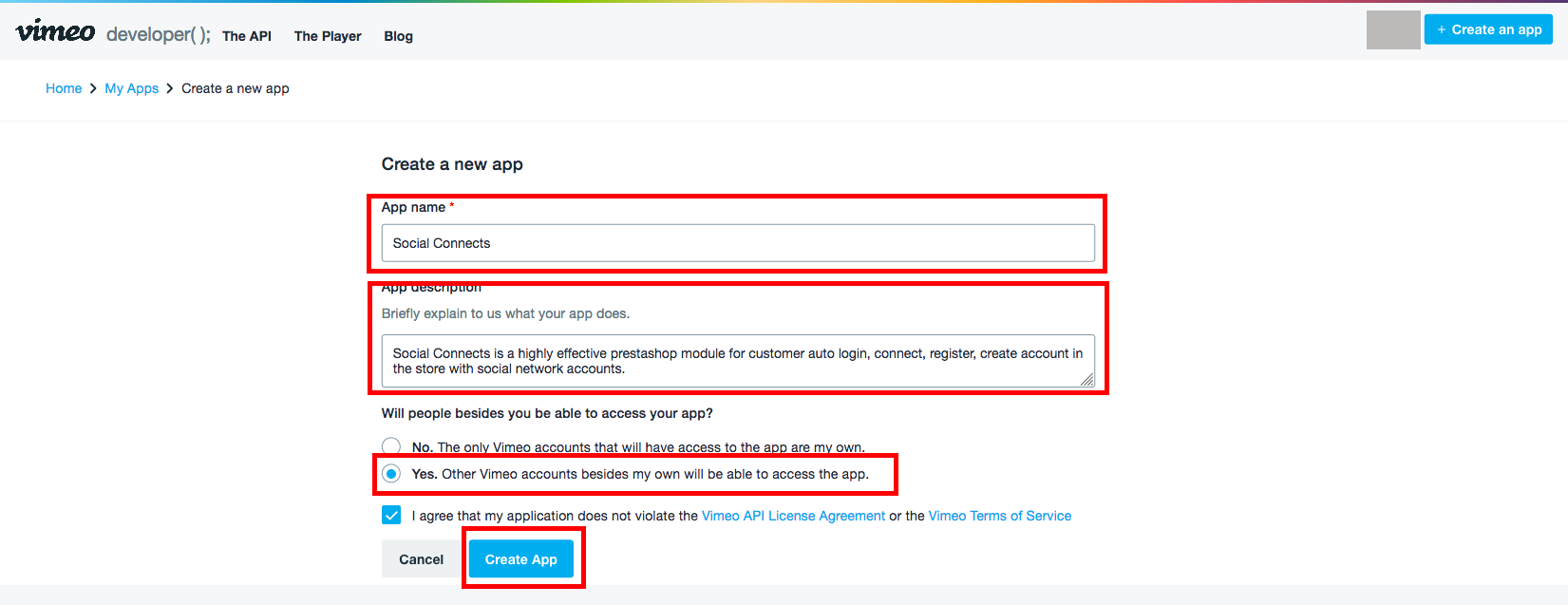
3 Click on the Edit settings button
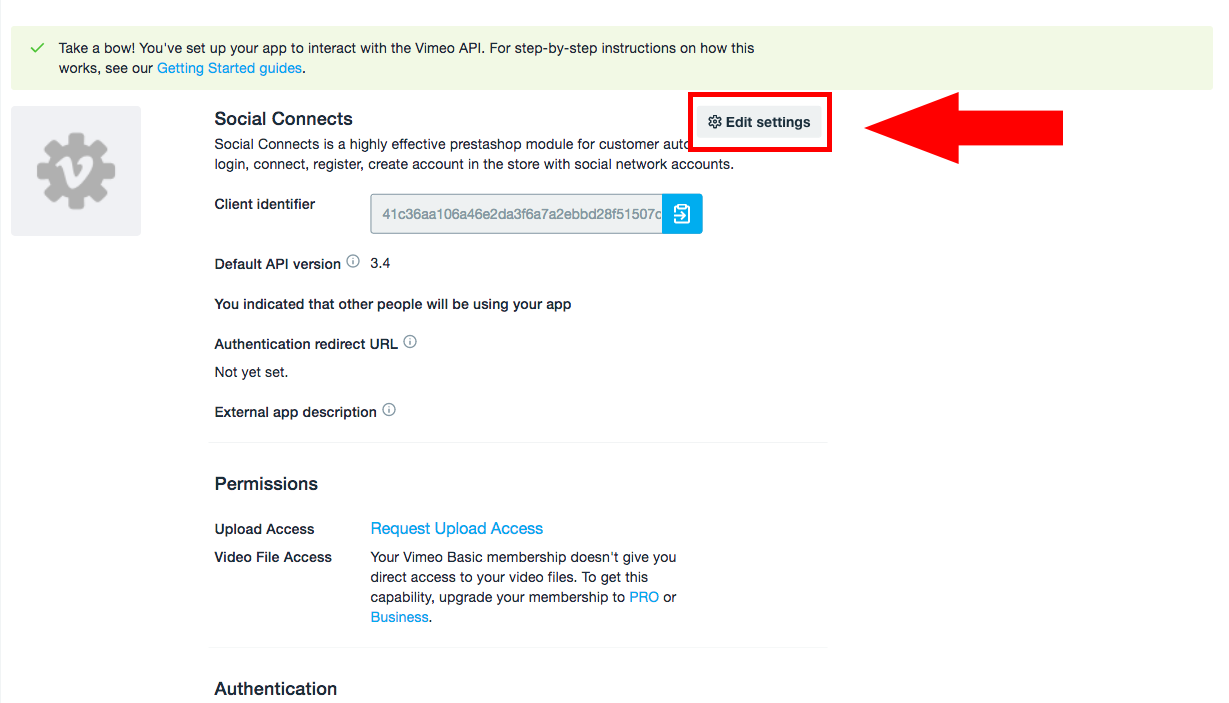
4 Enter your description in "App description" field.
4.1 Enter your App URL http://www.yoursite.com/
4.2 Click Update button
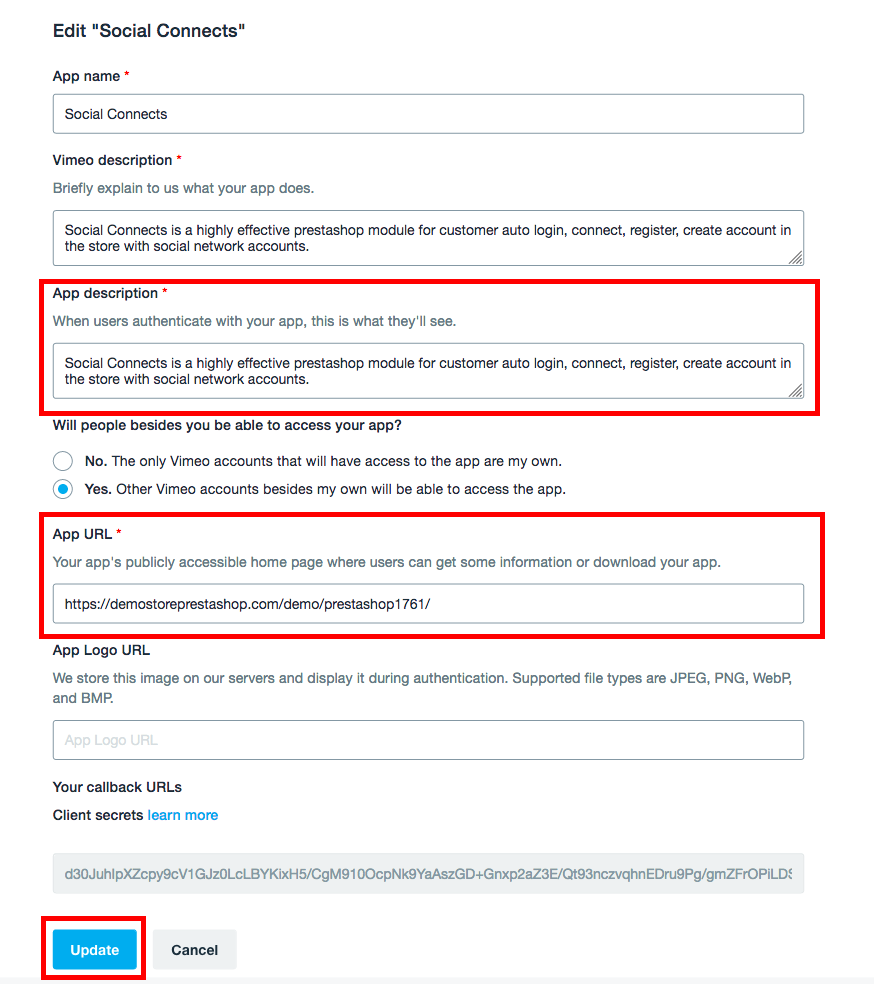
5 Scroll down and find «Your Callback URLs». Click «Add URL +» button
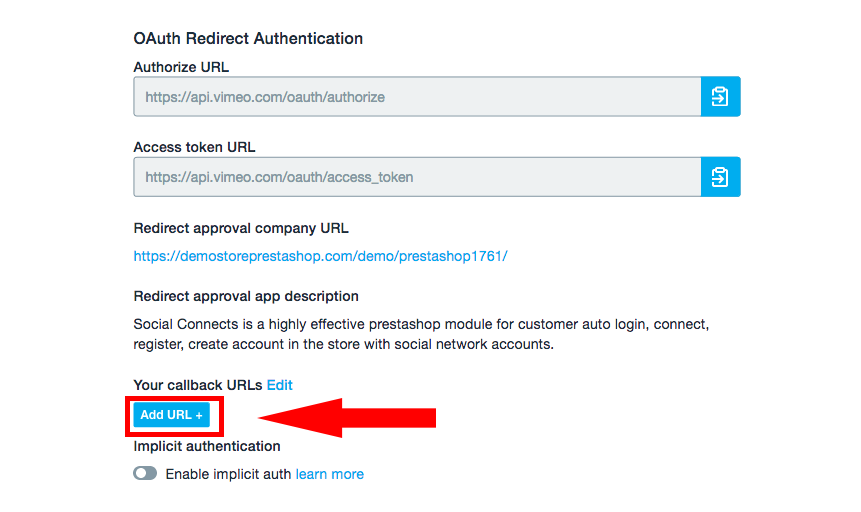
6 Enter your "Callback URL": http://www.yoursite.com/module/MODULENAME/vimeo
"MODULENAME" - folder name with the module
6.1 Click Add button
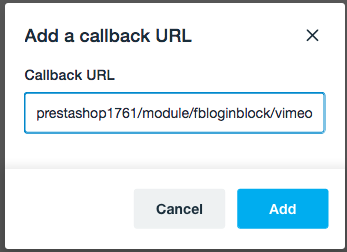
7. Copy the generated "Client identifier"and "Client secret"