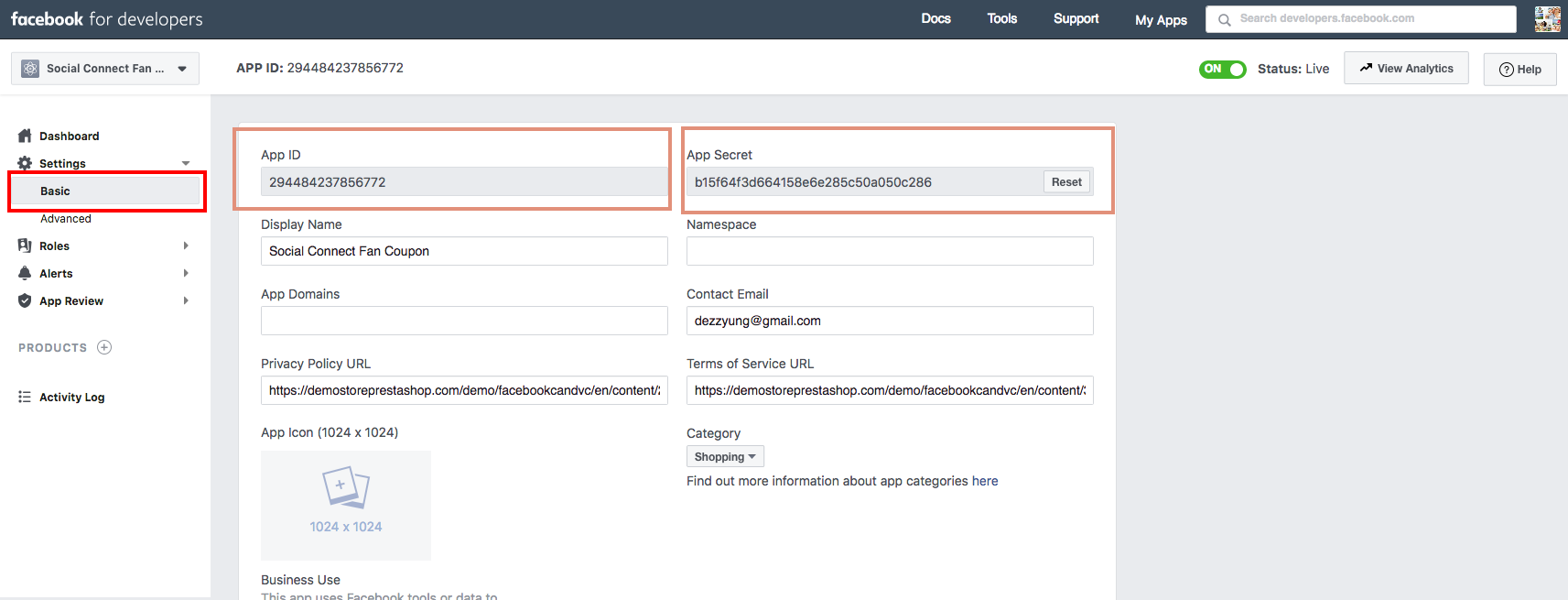We provide free instruction on setting up Facebook App Id and Facebook Secret Key:
1) Go to the https://developers.facebook.com/apps/?action=create and press Create a New App

2) Create a New App. Enter Display Name and Contact Email
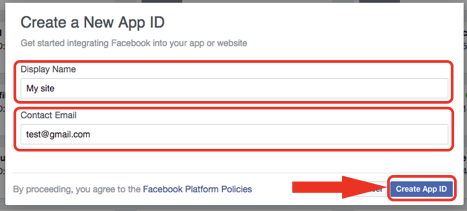
3) Enter Security Check

4) Go to Settings -> Basic and Click Add Platform
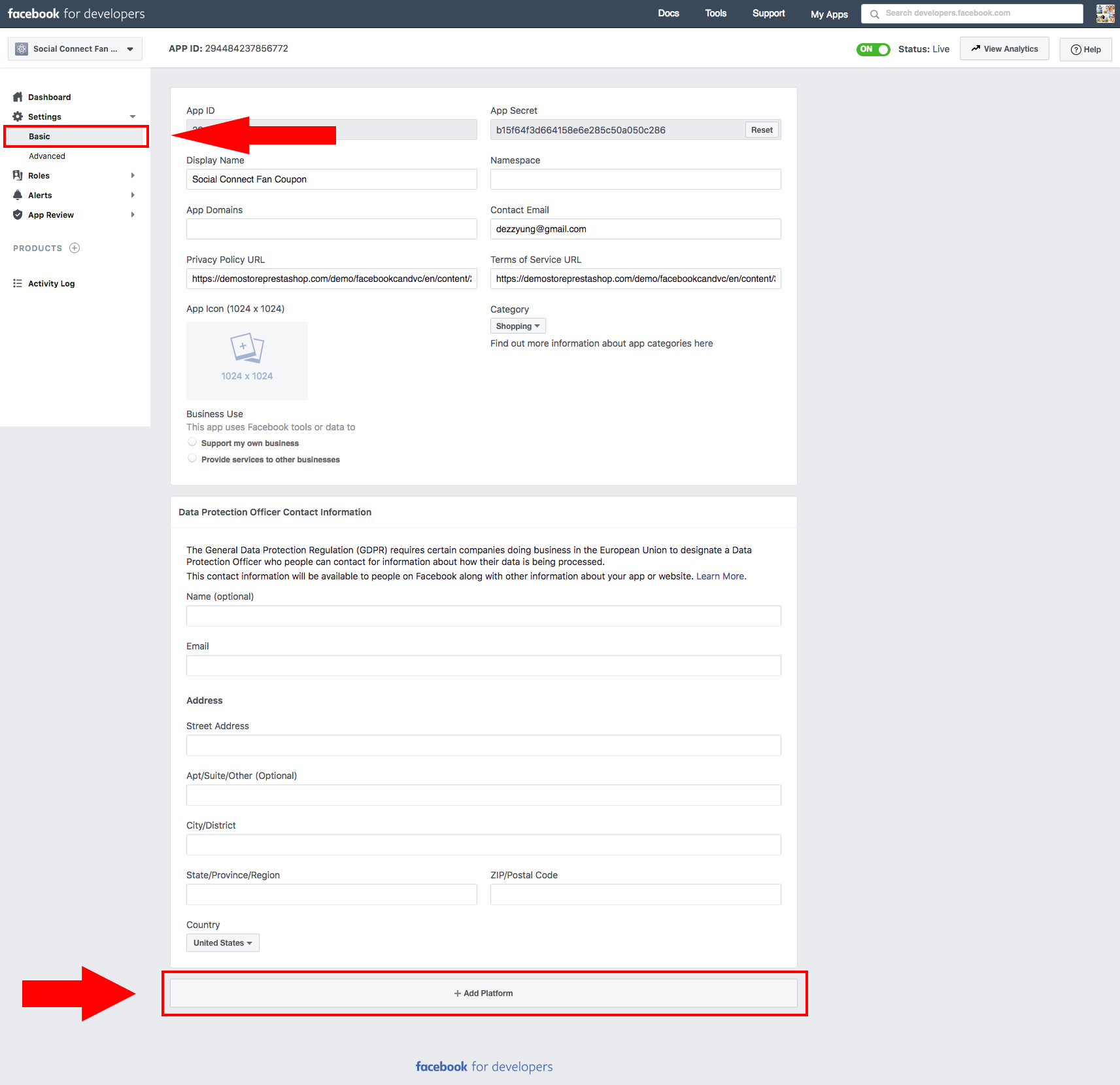
5) Select Platorm: Website
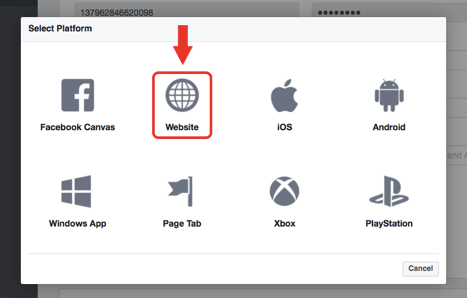
6) Enter Site URL , select Category , Fill the Privacy Policy URL, Fill the Terms of Service URL and click Save Changes
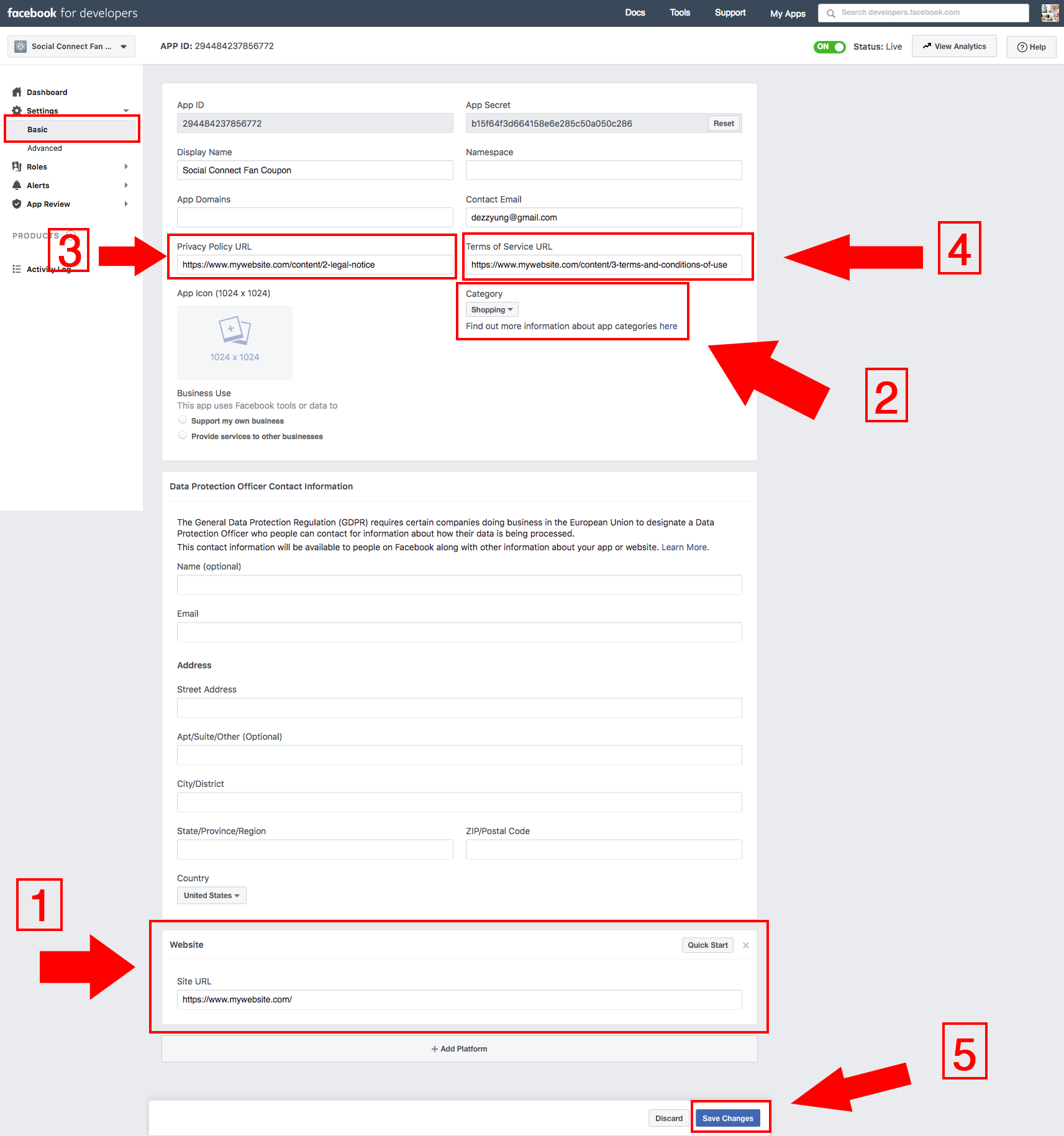
7) Select "Status" in the right top corner and change "Status" to "On".
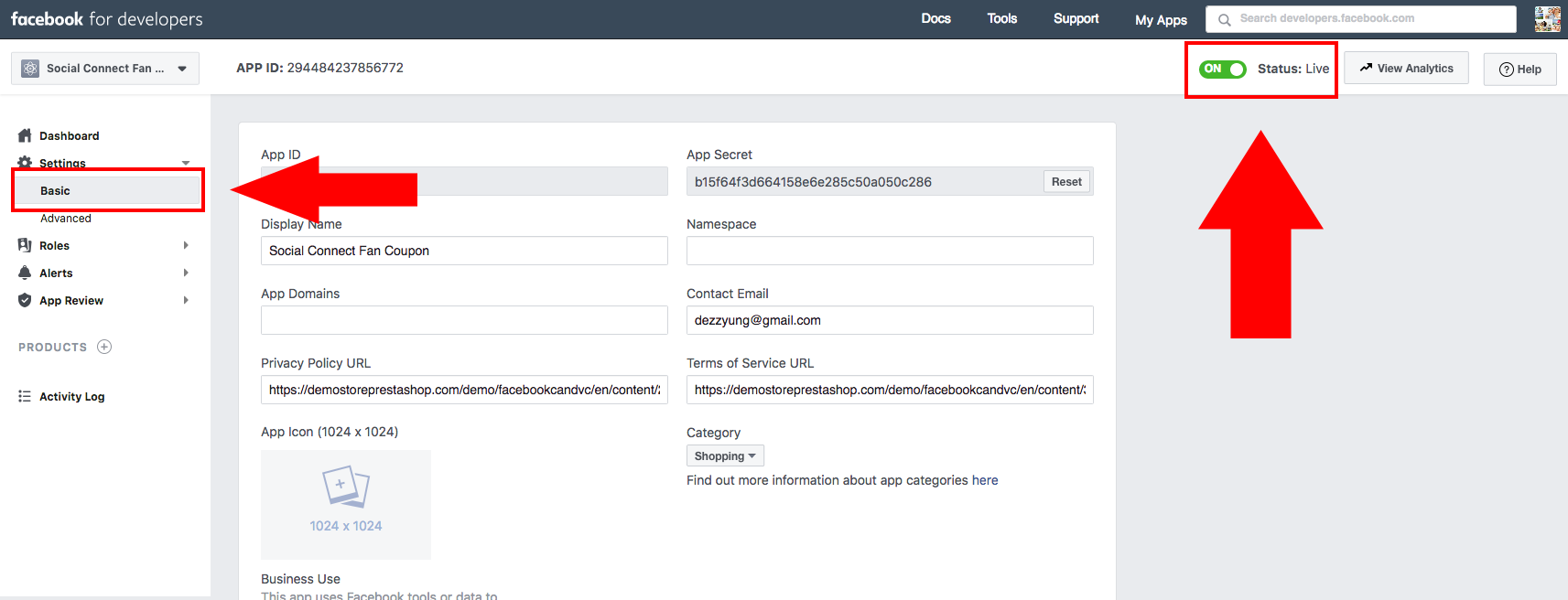
8) Click Confirm
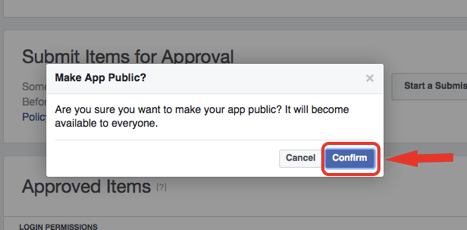
9) Now your APP is LIVE. Go to Settings -> Basic and copy your App ID and App Secret