
1) Go to the https://dev.twitter.com/apps
2) Press register new app button
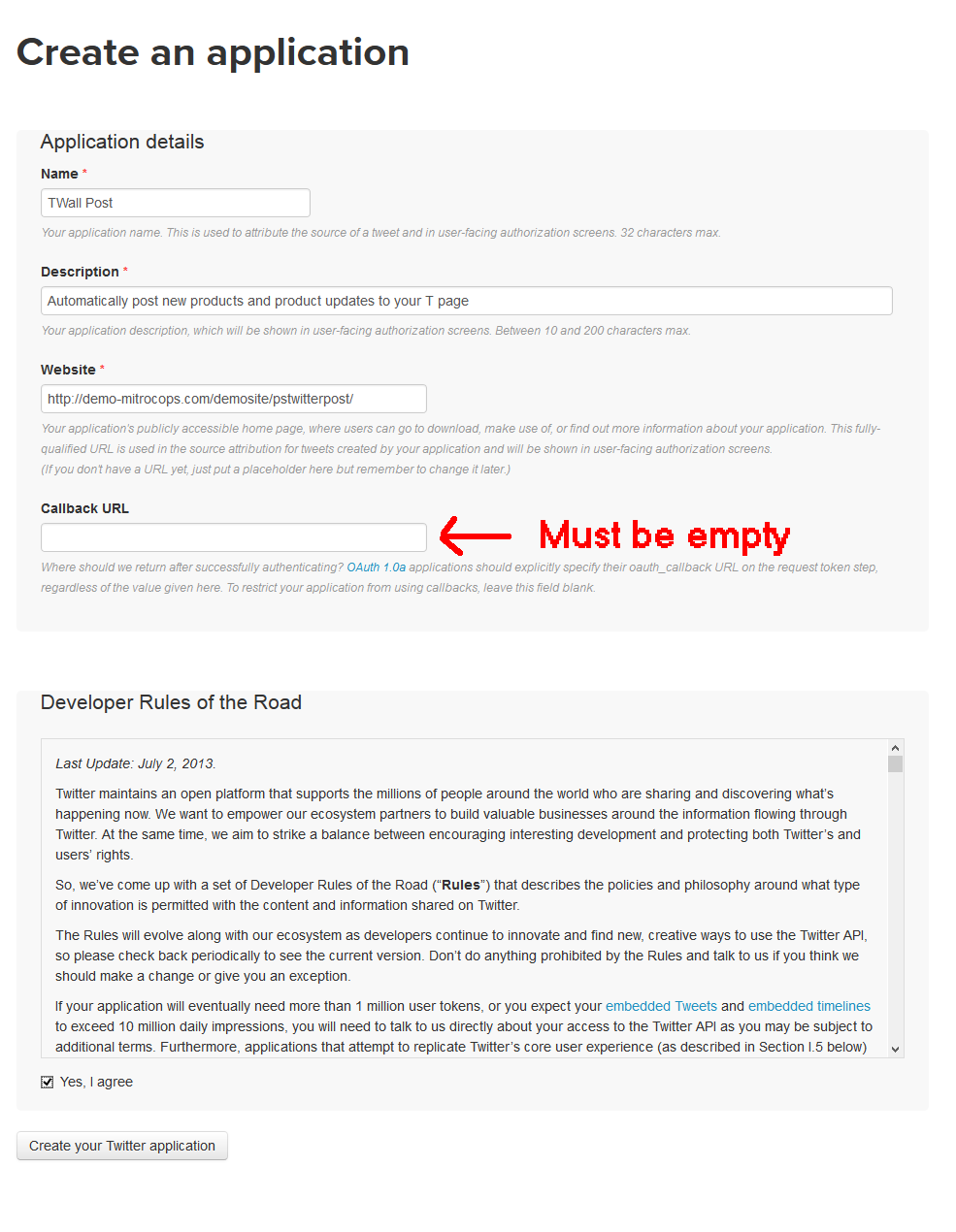
Fill the form.
3) Go to Permissions and set Access: Read and Write
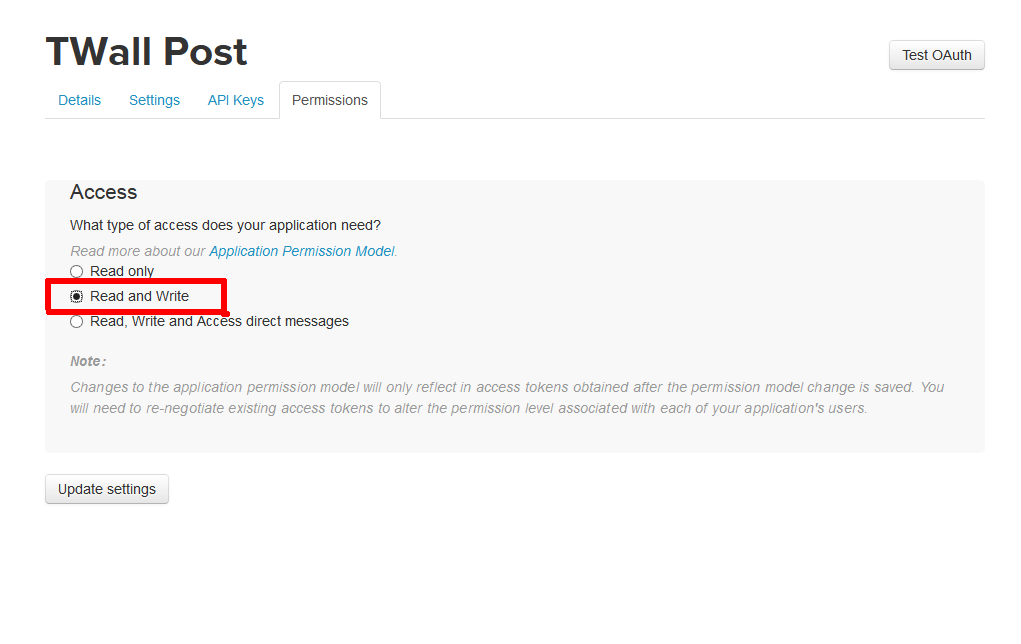
4) Go to API Keys and click Create my access token
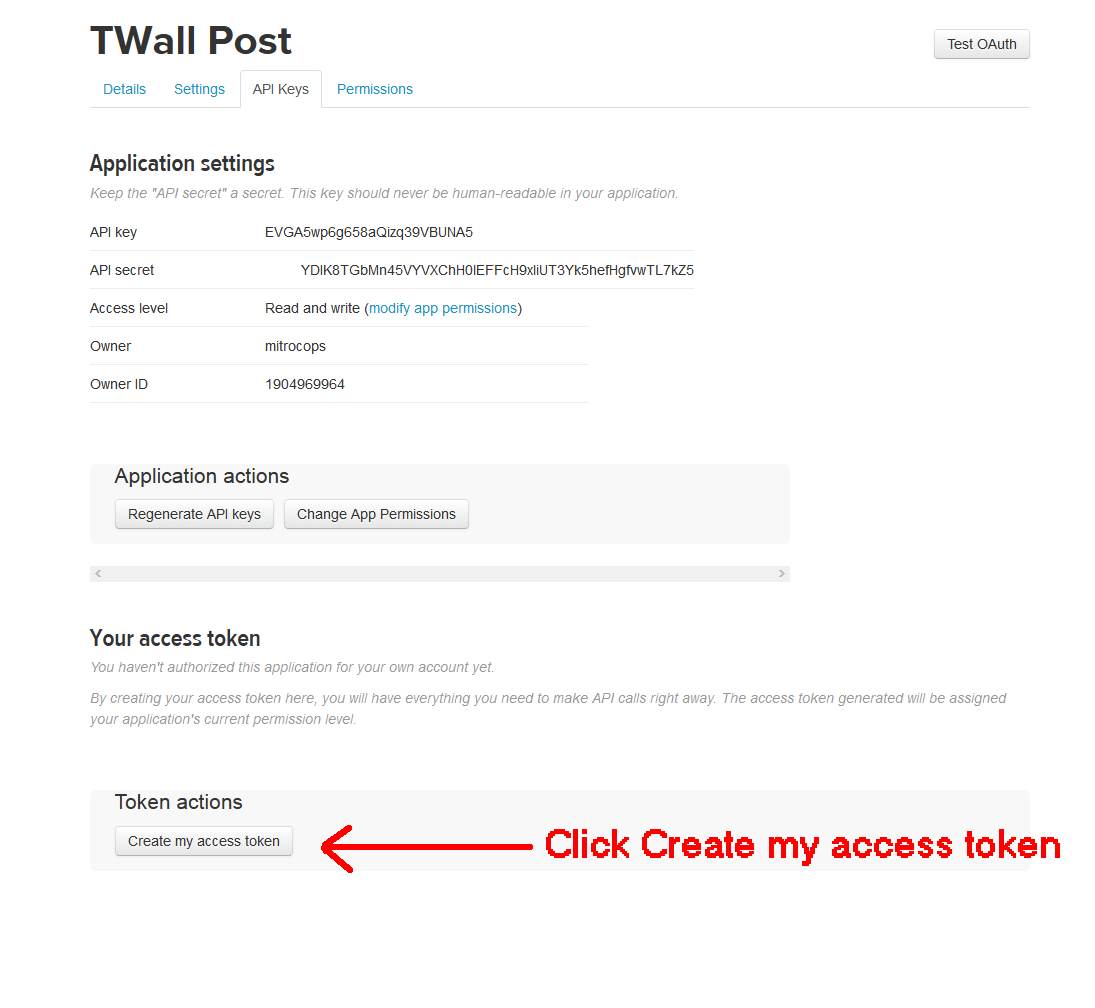
5) Twitter API key, Twitter API secret, Twitter Access token, Twitter Access token secret - put it all to the admin panel.
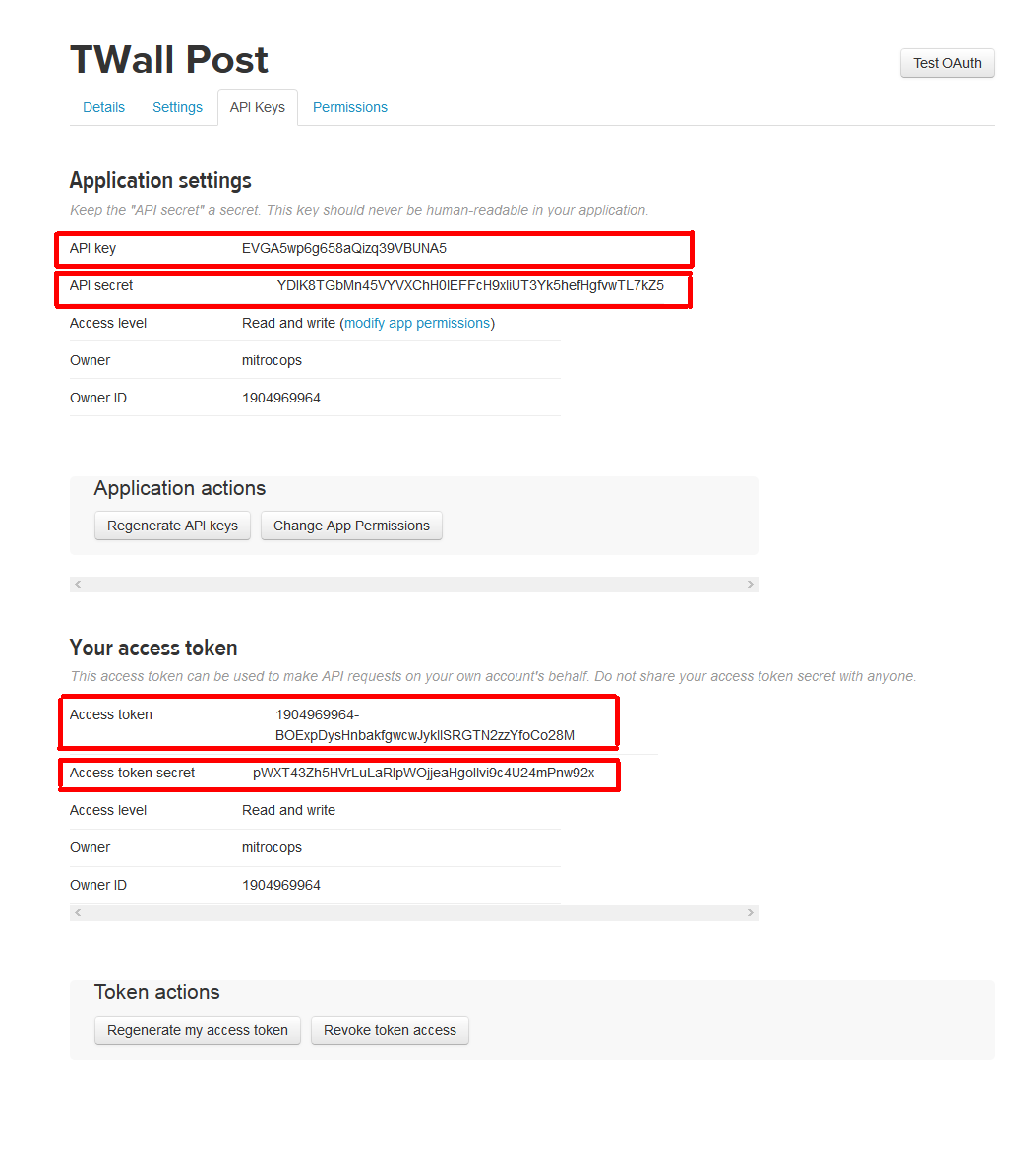
And it is working now. Start twitting. Seriously go make a testing tweet or something.