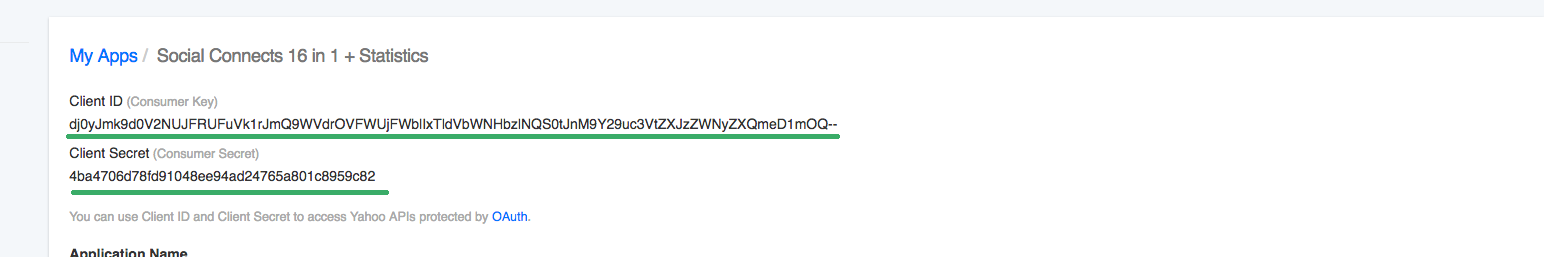We provide free instruction how to configure Yahoo Client ID (Consumer Key) and Yahoo Client Secret (Consumer Secret)
1) Go to https://developer.yahoo.com/apps/create/
2) Fill following fields:
- Fill Application Name
- Choose Application Type – Web-Based
- Fill Description
- Fill Home Page URL : http://www.yoursite.com/
- Fill Redirect URI(s): http://www.yoursite.com/module/MODULEFOLDERNAME/yahoo
- Select API Permissions:
OpenID Connect Permissions: Email and Profile.
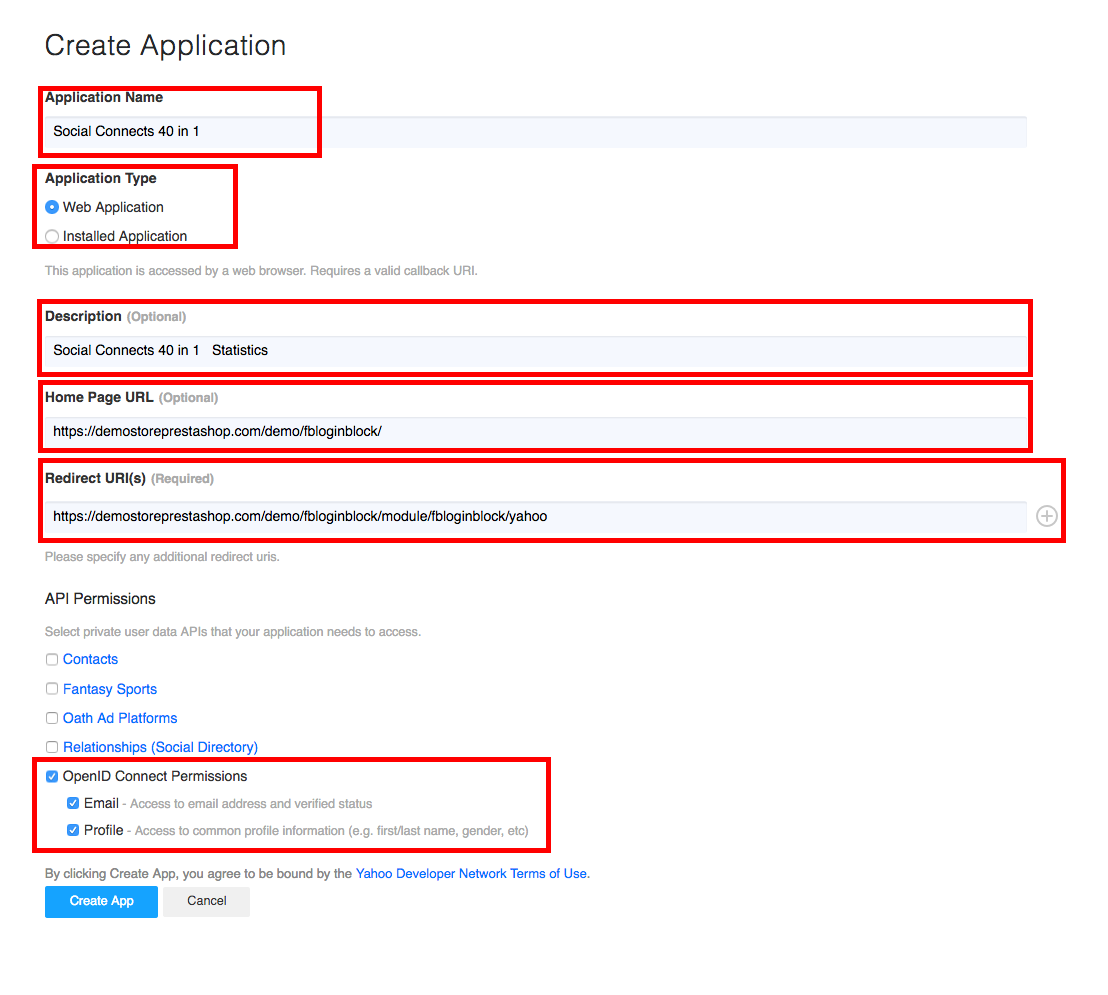
3) Get you Yahoo Consumer Key and Yahoo Consumer Secret